How to Make a Resume: 2025 Resume Writing Guide
Learn how to identify important resume keywords, format your resume, and write each section with this comprehensive guide.
![[Featured image] Job seeker sitting on a sofa chair with her laptop open in front of her reviews a copy of her printed resume in hand.](https://d3njjcbhbojbot.cloudfront.net/api/utilities/v1/imageproxy/https://images.ctfassets.net/wp1lcwdav1p1/24xlcN5BpR63w0OwDG4ESI/52a6c4ff9a0758c2bfb9e82c1f43d3f7/GettyImages-1269109020.jpg?w=1500&h=680&q=60&fit=fill&f=faces&fm=jpg&fl=progressive&auto=format%2Ccompress&dpr=1&w=1000)
Your resume is a document that encompasses your entire professional journey, showing where you currently are in your career, how you got there, and where you hope to go next. Since it’s meant to be a concise brief—often condensed to just one page—that can feel like a lot of storytelling for a small space.
To make a resume that fully demonstrates your experiences and goals, it’s important to be strategic with the language, format, and sections you include. In general, you’ll follow three broad steps to making your resume:
Identifying keywords and important skills
Choosing a format
Writing each section
Explore tips and resources to ease you through the process.
Free resume templates
If you’re starting with a blank page, use these free customizable templates for a chronological resume or functional resume to make your resume in a Google Doc. Simply log into your Google account and select the ‘Make a copy’ prompt.

How to make a resume
The key to creating an effective resume is considering your audience. First, consider who the people (and technologies) will be reading it.
When you’re applying for jobs online, your first audience member will often be an applicant tracking system (ATS), which is a screening program that uses an algorithm to “read” incoming resumes and sort qualified candidates. After the ATS deems you qualified for a role, a human recruiter—your second audience member—will review your application materials and decide whether to invite you to interview.
Now that we’ve established your likely audience, let’s take a closer look at how to determine the information the ATS and human recruiters may be looking for and how they will best receive that information.
1. What to put on a resume: Keywords and important skills
You can find much information about a role directly from the job description. Within the listed responsibilities and qualifications, you can get a strong sense of the language and experience a successful candidate will have on their resume.
As you read a job description, highlight the action words, keywords, and specific workplace and technical skills mentioned. The ATS is likely programmed to look for the same or similar language as that which appears in the job description, so this analysis can help shape the way you approach writing your resume.
Some resources that may help as you research your desired job include:
Choosing action words and keywords
Identifying key job skills
Industry-specific job skills
2. What should a resume look like? Resume format
Regarding formatting, you can choose from three common types of resumes—chronological, functional, and combination—along with several more specialized options. With your audience in mind, choose the format that best demonstrates how your experience aligns with your desired role’s job description.
If you’re applying for jobs online, ATS software is generally programmed to interpret chronological resumes. The software may still identify important keywords in alternative formats, but potentially less accurately.
If you’re unsure of the resume format you should choose, a chronological resume with standard 1-inch margins, black text, and a common font like Times New Roman or Arial is typically a safe choice.
For more on resume formats, check out these additional articles:
Types of resumes
3. Write your resume sections.
Guided by your keyword list and format, you’re ready to start filling out your resume sections. You’ll typically want to include sections for your header, work experience, education, and skills, but you can add other optional sections to amplify the story you want to tell.
Take a look through the below resources for more specific information about shaping each section:
How do you make a cover letter for a resume?
You can write a cover letter for your resume with three or four paragraphs that introduce you in a more human way and make the argument that you’re a good fit for the position. In the opening paragraph, you can introduce who you are, what your career goals are, and how they align with the position you’re applying for. In your second and/or third paragraphs, you can talk about some of your key achievements or provide additional context for the skills you’ve listed on your resume. The closing paragraph is a chance for you to summarize why your achievements would be an asset to the company.
Learn more: How to Write a Cover Letter for a Job (With Examples and Tips)

Resume checklist
At this point, you are almost ready to submit your resume. Before you do, taking time for one final check is good practice. Ask yourself:
Did I write my resume with my audience in mind?
Did I strategically select action words and keywords?
Have I clearly demonstrated my relevant skills and experience?
Are my margins set to one inch on all sides?
Is my font easy to read?
Did I include all of the key resume sections?
Did I edit for proper spelling and grammar?
If you can answer “yes” to all these questions, save your resume as a PDF file with a title that includes your name and “resume.” Check that the file is saved correctly, then prepare to submit it.
For any lingering questions, check out these additional tips and specific resume guides:
Additional tips and resources
Specific resume guides
Gain in-demand skills for your resume with Coursera
Learning how to make a compelling resume can help you find a job regardless of your chosen career or industry. Add a new credential to your resume with a Professional Certificate from industry leaders like Google, Meta, and IBM on Coursera. Learn key skills to prepare for entry-level roles in digital marketing, web development, data analytics, and more. Sign up for a free 7-day trial and start learning today.
Frequently asked questions (FAQ)
Most people aim to fit their resume on one page. However, it’s becoming increasingly common for people with 10 to 15 years of experience to extend their resume to two pages. For professionals with more than 15 years of experience, a three-page resume may be acceptable.
Learn more: How Many Pages Should a Resume Be? Guide + Tips
Typically, the amount of time you include on your resume depends on your relevant job experience. You should include the experience you have that is relevant to the role you’re applying for. However, if you have 10 or more years of work experience, you may be able to shed some of those earlier experiences from your resume so that you can better highlight your advanced skill set.
Learn more: How Far Back Should Your Resume Go?
It’s generally not recommended to list your references directly on your resume. Instead, use that space to highlight what makes you a great candidate. As you progress through the hiring process, the hiring manager or recruiter will request your references when they’re ready to contact them.
Learn more: How to List Resume References: A Job-Seeker's Guide + Sample
Keep reading
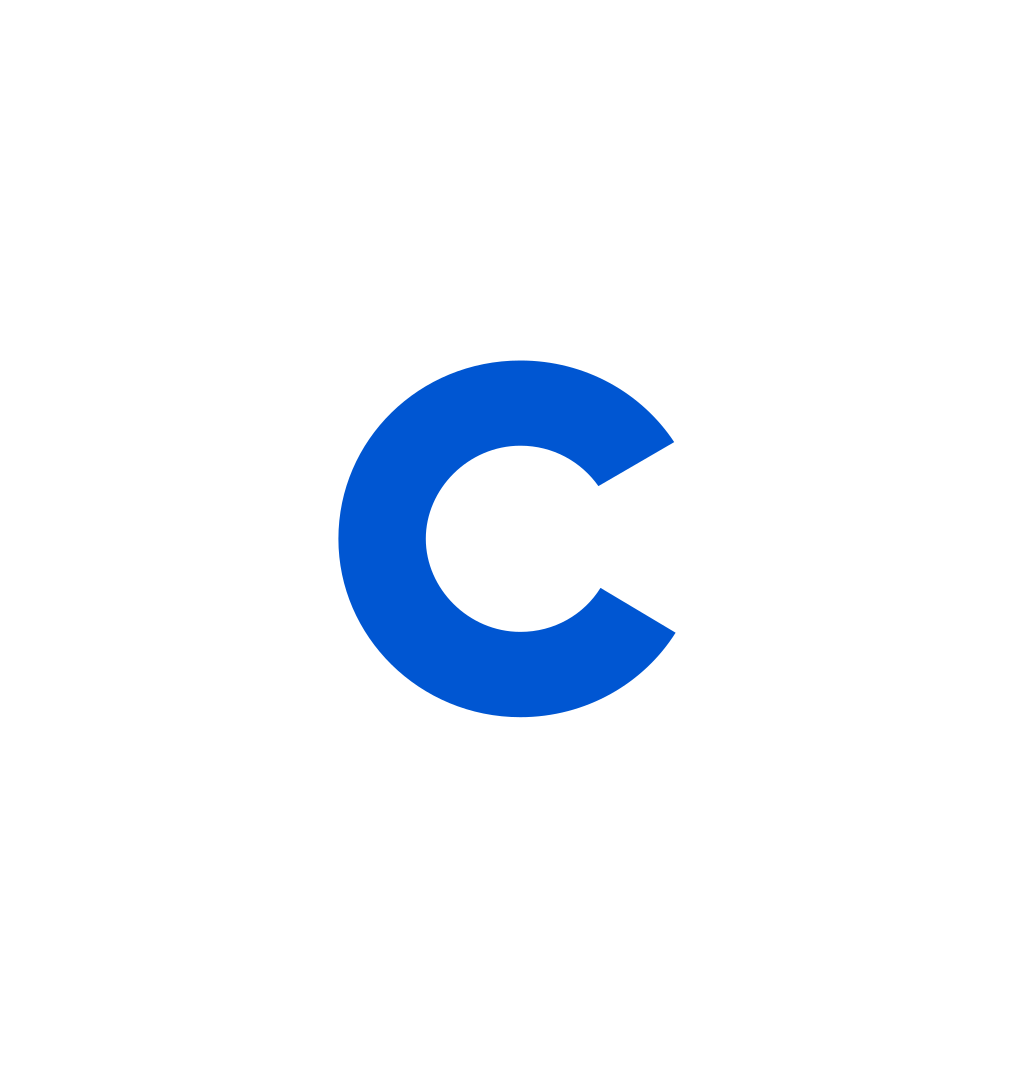
Coursera Staff
Editorial Team
Coursera’s editorial team is comprised of highly experienced professional editors, writers, and fact...
This content has been made available for informational purposes only. Learners are advised to conduct additional research to ensure that courses and other credentials pursued meet their personal, professional, and financial goals.