How to Transfer Your Shopify Store to Another Account
Learn how to transfer your Shopify store to another account owner with this step-by-step guide.
![[Featured image] A Woman wearing a blue blouse sits in a lounge chair and transfers her Shopify store to another account.](https://d3njjcbhbojbot.cloudfront.net/api/utilities/v1/imageproxy/https://images.ctfassets.net/wp1lcwdav1p1/1Vv52UVLyFLR9GFCwxgGAL/b15b49ea2e8603586ecc1d0ec9537116/Paulina_Mensah_Ghana_20201118_0287.jpg?w=1500&h=680&q=60&fit=fill&f=faces&fm=jpg&fl=progressive&auto=format%2Ccompress&dpr=1&w=1000)
E-commerce can be a great business opportunity to position yourself as a professional who builds Shopify shops for clients and then hands them over for a fee. Alternatively, you may want to transfer your Shopify store to a business partner to run. Whatever the reason, to do this, it’ll be helpful to understand how to transfer your Shopify store to another account, and this tutorial will provide you with the steps to achieve this.
Steps to transfer your Shopify store to another account
The steps you'll follow to transfer your store are:
Add new account holder as a staff member.
Add new account holder address to store.
Login to Partner dashboard > Stores.
Go to Stores > Transfer ownership and select owner from dropdown list.
Click Transfer store.
Let’s take a look at each step in more detail:
1. Add new account holder as a staff member.
The first step, if you haven’t already done it, is to add the details of the new account you are transferring your Shopify store to.
Log in to Shopify account and enter the Admin panel. From here, click Settings > User permissions > Add staff. Now enter details of the new account holder and grant them any permissions you choose, or click Select all > Send invite.
The new account holder needs to accept the invitation to continue.
2. Add new account holder address.
Add the new account holder’s address to avoid any tax complications when transferring or if the new account holder resides in a different country.
3. Click "Store" in your Partner dashboard.
Log in to your Partner dashboard if you’re not already logged in, and click Store.
4. Transfer ownership.
Click Transfer store ownership next to your store, and a dialogue box will appear. Select the account you want to transfer to from this list.
5. Transfer store.
Click Transfer store. Your store will then be owned by the new account and can be found under the managed tab in your partner dashboard.
Provide information to the new owner.
Once you’ve transferred your Shopify store to another account, communicate any important details to the new owner. This is especially important if you are transferring your store to someone who is not technical. Information you may provide includes:
How to access the store
Recommended Shopify package
Recommendations for any relevant apps and services
Things to do before transferring your store
Before transferring your store to a new account, there are a few things to consider:
Remove apps: If you have apps linked to your store, such as Google shopping or Facebook marketing, they will link to your accounts and contain billing information and access to ad accounts. Remove these so the new account owner can add their own.
Remove payment information: Billing methods are linked to your store. Remove these so the new account owner won’t have access to your bank details. Also, eliminate any payment method options so the new owner can select their preferred ones.
Learn more with Coursera.
Are you interested in learning more about e-commerce and digital marketing? Consider completing the Google Digital Marketing and E-commerce Professional Certificate on Coursera, which provides you with steps to be job-ready or work on your own e-commerce store in six months or less.

professional certificate
Google Digital Marketing & E-commerce
Get on the fast track to a career in digital marketing. In this certificate program, you’ll learn in-demand skills, and get AI training from Google experts. Learn at your own pace, no degree or experience required.
4.8
(31,607 ratings)
902,228 already enrolled
Beginner level
Average time: 6 month(s)
Learn at your own pace
Skills you'll build:
Search Engine Optimization (SEO), E-Commerce, Email Marketing, display advertising, Marketing, Customer Relationship Management (CRM), Portfolio preparation, Building customer loyalty, E-commerce store optimization, Job preparedness, Social Media Branding, Social Media Analytics, Social Listening, Customer Engagement, Social Media Bidding, Google, Search Engine Marketing, Customer Awareness, Website Structure, Email marketing analytics, Email Writing, Contact management, Email marketing strategy, Email list segmentation, E-Commerce Strategy, Seasonality, E-commerce platforms, Fulfillment and delivery, Customer loyalty, Customer Outreach, Marketing Analytics, Media planning and strategies, Spreadsheet management, Presenting to stakeholders, Digital marketing KPIs
Keep reading
- January 8, 2025
- October 30, 2024
- January 22, 2025
- October 28, 2024
- March 4, 2024
- January 27, 2025
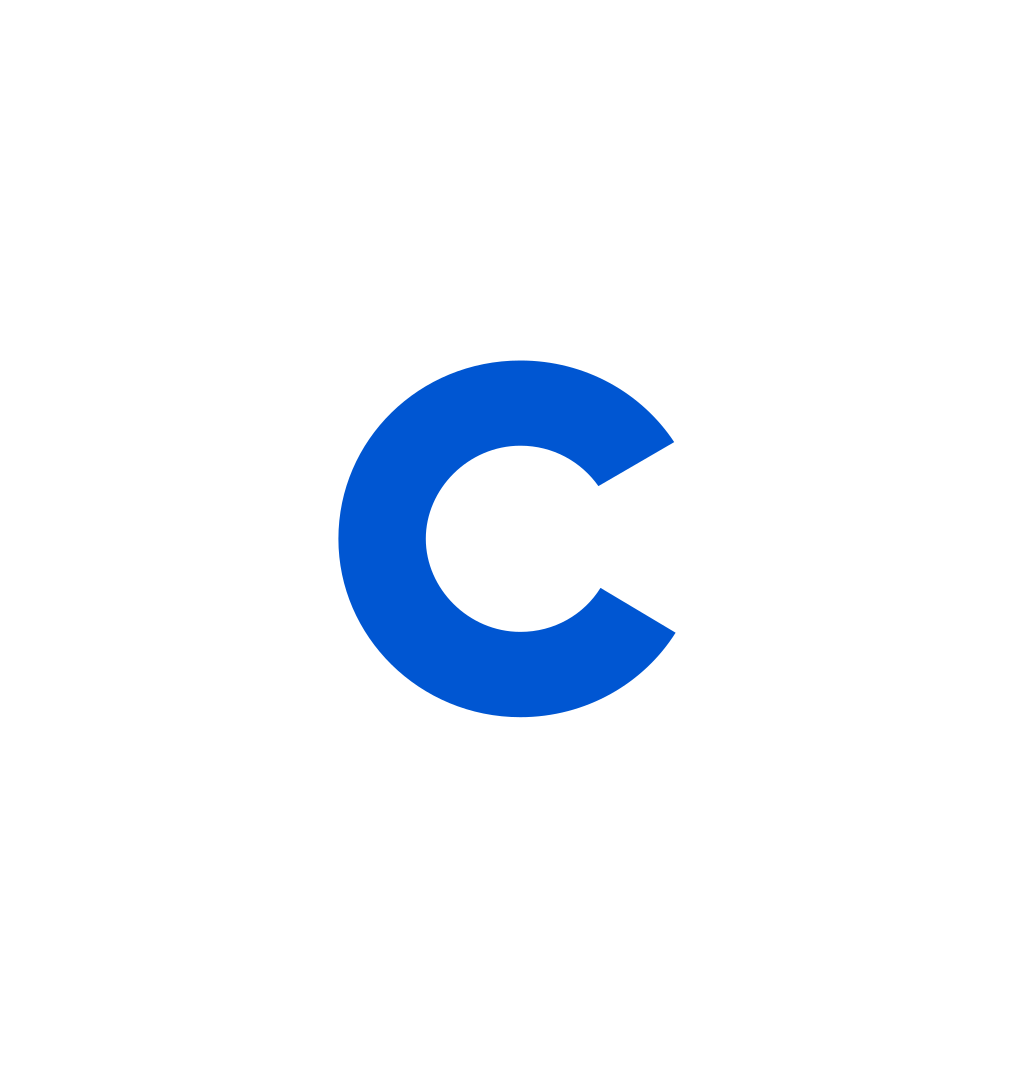
Coursera Staff
Editorial Team
Coursera’s editorial team is comprised of highly experienced professional editors, writers, and fact...
This content has been made available for informational purposes only. Learners are advised to conduct additional research to ensure that courses and other credentials pursued meet their personal, professional, and financial goals.
Whether you're starting your career or trying to advance to the next level, experts at Google are here to help.

Save money and learn in-demand skills from top companies and organizations.
