- Browse
- Dashboard Framework
Results for "dashboard+framework"
 Status: Free TrialFree Trial
Status: Free TrialFree TrialSkills you'll gain: Data Storytelling, Data Presentation, Interactive Data Visualization, Data Visualization, Dashboard, Data Visualization Software, IBM Cognos Analytics, Microsoft Excel, Looker (Software), Scatter Plots, Tree Maps, Pivot Tables And Charts, Histogram, Data Analysis
4.7·Rating, 4.7 out of 5 stars4.4K reviewsBeginner · Course · 1 - 4 Weeks
 Status: NewNewStatus: Free TrialFree Trial
Status: NewNewStatus: Free TrialFree TrialSkills you'll gain: Dashboard, Key Performance Indicators (KPIs), Interactive Data Visualization, Data Presentation, Business Intelligence, Web Analytics, Business Analytics, Requirements Elicitation, Data Storytelling, Performance Analysis, Requirements Analysis, Business Requirements, Stakeholder Analysis, Self Service Technologies
Intermediate · Course · 1 - 4 Weeks
 Status: NewNew
Status: NewNewSkills you'll gain: Core Data (Software), iOS Development, Data Store, Maintainability, User Interface and User Experience (UI/UX) Design, Software Design, Cloud Storage, Data Validation
Intermediate · Course · 1 - 4 Weeks
 Status: NewNewStatus: PreviewPreview
Status: NewNewStatus: PreviewPreviewSkills you'll gain: Test Automation, Test Script Development, Debugging, Test Case, Test Tools, Selenium (Software), Software Testing, API Testing, Integration Testing, Maintainability, Automation, Scalability
Advanced · Course · 1 - 4 Weeks
 Status: NewNewStatus: PreviewPreview
Status: NewNewStatus: PreviewPreviewSkills you'll gain: Cloud-Native Computing, Business Intelligence Software, Amazon Web Services, Data Manipulation, Data Import/Export
Beginner · Course · 1 - 4 Weeks
 Status: Free TrialFree Trial
Status: Free TrialFree TrialSkills you'll gain: iOS Development, Apple iOS, Apple Xcode, User Interface (UI), Mobile Development, Swift Programming, Unit Testing, User Interface (UI) Design, UI Components, Mobile Development Tools, Objective-C (Programming Language), Application Development, Data Structures, Programming Principles, Development Testing, Object Oriented Programming (OOP), Integrated Development Environments, Development Environment, Prototyping, Storyboarding
4.6·Rating, 4.6 out of 5 stars1.3K reviewsBeginner · Specialization · 3 - 6 Months
What brings you to Coursera today?
 Status: NewNewStatus: Free TrialFree Trial
Status: NewNewStatus: Free TrialFree TrialSkills you'll gain: Data Visualization, Interactive Data Visualization, Project Risk Management, Performance Reporting, Risk Analysis, Data-Driven Decision-Making, Project Management Software, Project Performance, Project Portfolio Management
Beginner · Course · 1 - 4 Weeks
 Status: NewNewStatus: Free TrialFree Trial
Status: NewNewStatus: Free TrialFree TrialSkills you'll gain: Dashboard, Data Storytelling, Data Presentation, Marketing Analytics, Marketing Effectiveness, Key Performance Indicators (KPIs), Data Visualization, Google Analytics, Performance Reporting, Consumer Behaviour, Business Reporting, Stakeholder Engagement, Performance Metric, Data Integration, Decision Making
Beginner · Course · 1 - 4 Weeks
 Status: NewNewStatus: Free TrialFree Trial
Status: NewNewStatus: Free TrialFree TrialSkills you'll gain: Apache Kafka, Real Time Data, Apache Spark, Dashboard, PySpark, Data Pipelines, Business Intelligence, Data Persistence, JSON, Continuous Monitoring, Business Metrics, Data Integrity, Scalability
Intermediate · Course · 1 - 4 Weeks
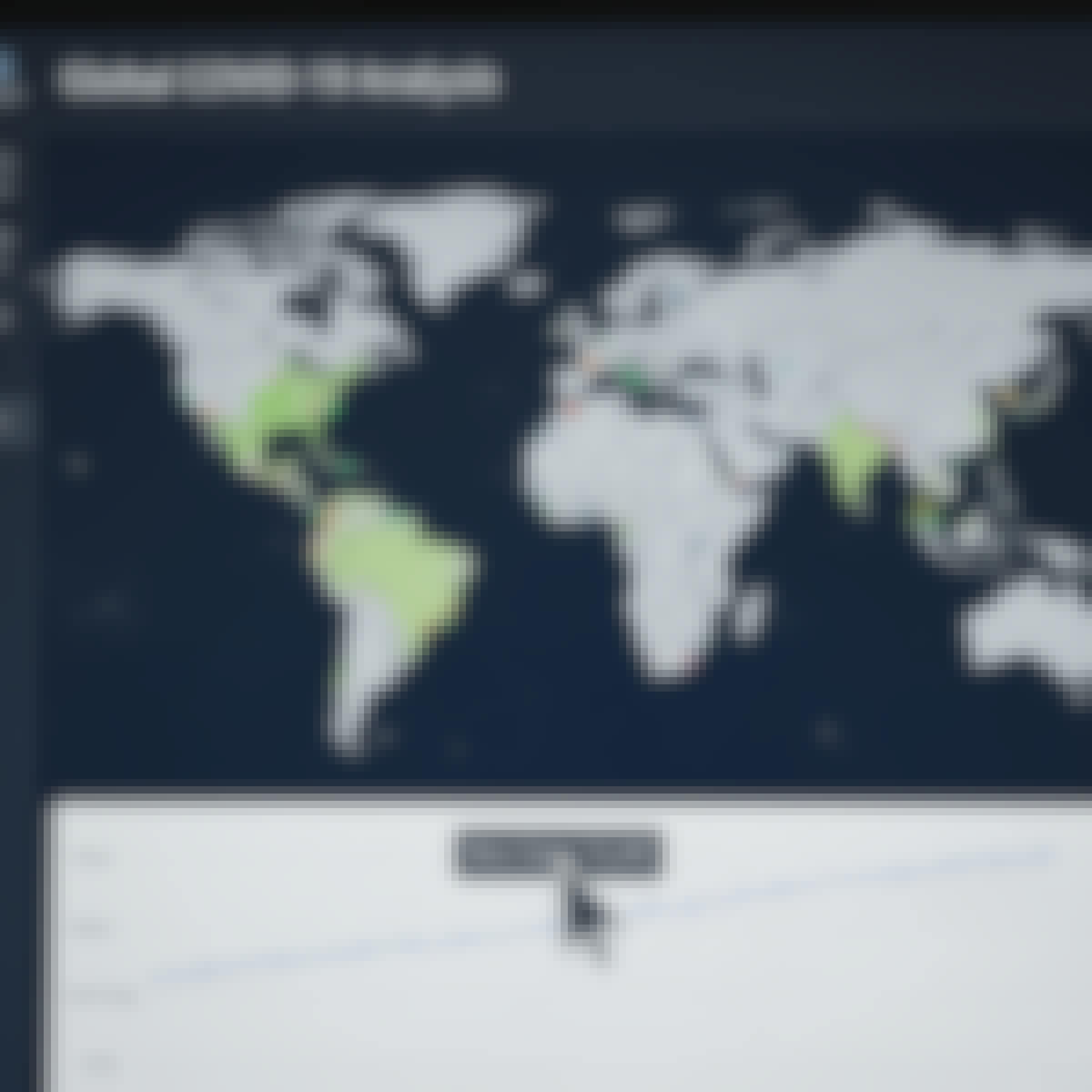 Status: NewNewStatus: PreviewPreview
Status: NewNewStatus: PreviewPreviewSkills you'll gain: Dashboard, Interactive Data Visualization, Data Presentation, Data Visualization Software, Business Intelligence, Amazon Web Services, Business Analytics, Exploratory Data Analysis, Data Analysis, Data Import/Export
Beginner · Course · 1 - 4 Weeks
 Status: NewNewStatus: Free TrialFree Trial
Status: NewNewStatus: Free TrialFree TrialSkills you'll gain: Data Visualization, Business Intelligence, Business Analytics, Business Reporting
Mixed · Course · 1 - 4 Weeks
 Status: NewNewStatus: Free TrialFree Trial
Status: NewNewStatus: Free TrialFree TrialSkills you'll gain: Application Lifecycle Management, Maintainability
Intermediate · Course · 1 - 4 Weeks
In summary, here are 10 of our most popular dashboard+framework courses
- Data Visualization and Dashboards with Excel and Cognos: IBM
- Build Interactive Dashboards for Meaningful Insights: Coursera
- iOS 16 SwiftUI 3 Loan Tracker MVVM, CoreData, and CloudKit: Packt
- Robot Framework: Advanced Automation Strategies: Coursera
- Analyze and Build Dashboards Using AWS QuickSight: EDUCBA
- Meta iOS UI Development: Meta
- Automate Reports and Dashboards with AI: Coursera
- Build, Evaluate, and Perfect Marketing Dashboards: Coursera
- Build Real-Time Dashboards with Spark: Coursera
- Build AWS QuickSight Dashboards with Covid-19 Data: EDUCBA










