這門課是「CAD/BIM技術與應用」專項課程的第六門課,屬於BIM系列課程:「工程資訊管理BIM基礎」、「工程資訊管理BIM塑模」及「工程資訊管理BIM應用」的第二門課。

工程資訊管理 BIM 塑模
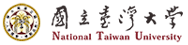
工程資訊管理 BIM 塑模
Ce cours fait partie de Spécialisation "CAD/BIM技術與應用"

Instructeur : 謝尚賢
3 944 déjà inscrits
Inclus avec
45 avis
Compétences que vous acquerrez
- Catégorie : Architectural Engineering
- Catégorie : Computer-Aided Design
- Catégorie : Autodesk Revit
- Catégorie : Structural Engineering
- Catégorie : Building Information Modeling
- Catégorie : Engineering Drawings
- Catégorie : Civil Engineering
- Catégorie : Construction Engineering
- Catégorie : 3D Modeling
- Catégorie : Engineering Practices
- Section Compétences masquée. Affichage de 8 compétence(s) sur 10.
Détails à connaître

Ajouter à votre profil LinkedIn
Découvrez comment les employés des entreprises prestigieuses maîtrisent des compétences recherchées

Élaborez votre expertise du sujet
- Apprenez de nouveaux concepts auprès d'experts du secteur
- Acquérez une compréhension de base d'un sujet ou d'un outil
- Développez des compétences professionnelles avec des projets pratiques
- Obtenez un certificat professionnel partageable

Il y a 6 modules dans ce cours
歡迎來到「工程資訊管理:BIM塑模」的第一週課程!準備好要學習BIM塑模了嗎?這裡有學習BIM塑模前你所需要的所有資訊,包含了課程的介紹、軟體的安裝教學、作業的評分方式等。請帶著一顆愉快的心,讓我們一起開始學習怎麼建立一個BIM模型吧!
Inclus
3 vidéos7 lectures
歡迎來到「工程資訊管理:BIM塑模」的第二週課程!經過上一週的準備工作,相信你已經迫不及待想要開始建立BIM模型了吧!在這一週,我們要先從工程的打草稿開始,也就是工程水平與垂直的放樣。你可以閱讀我們精心準備的閱讀資料,複習在康仕仲老師在CAD系列課程中所教授的工程圖識圖原理,並學習到工程中的水平放樣與BIM模型之間的關聯。在實作課程中,我們會教授如何運用BIM塑模工具完成水平、垂直放樣的建置。你準備好了嗎?讓我們一起開始來建立BIM模型吧!
Inclus
5 vidéos5 lectures1 devoir4 évaluations par les pairs
歡迎來到「工程資訊管理:BIM塑模」的第三週課程!經歷上一週的課程後,我們已經了解,工程水平垂直放樣可如何在BIM模型中實現,並學習到放樣的塑模操作。現在我們先來建立地下室的BIM模型元件,從柱、梁、板、牆、門、窗的塑模操作開始學起。然後,你會在這門課中完成地下室的結構體模型,並且也能了解工程實務與塑模操作的和諧搭配。你準備好了嗎?讓我們來建立地下室的BIM模型吧!
Inclus
11 vidéos2 lectures1 devoir4 évaluations par les pairs
歡迎來到「工程資訊管理:BIM塑模」的第四週課程!在上一週我們建立了地下室的結構體模型,熟悉如何在Revit塑模軟體中創建柱、梁、板、牆、門、窗元件。接著,我們來學習有關樓梯元件的製作。學習後,你就具備了建立建築物結構體的基本能力了。你將在這週運用學習到的塑模指令,完成地下室與1F的結構體模型。相信經過這些練習,你將會非常熟悉BIM塑模的操作指令。準備好了嗎?讓我們一起來建立1F的BIM模型吧!
Inclus
7 vidéos2 lectures1 devoir5 évaluations par les pairs
歡迎來到「工程資訊管理:BIM塑模」的第五週學習!在上一週我們學習到樓梯元件的製作,並完成了1F的結構體模型。相信你應已經很熟悉BIM塑模的操作指令了!我們這週將帶領大家運用我們熟悉的塑模指令,完成工程所需的一些模型細節,例如:排氣墩、屋簷板、車道、排水溝、陰井等。相信經過本週的練習後,你將可進一步體會到BIM模型的應用潛力,並理解一個精準的施工模型的建立,將可大大地幫助工程的順利進行。準備好了嗎?讓我們一起來建立建築周邊的模型吧!
Inclus
8 vidéos4 lectures1 devoir7 évaluations par les pairs
這是「工程資訊管理:BIM塑模」的第六週課程,也是最後一週的課程!恭喜你已接近完成這門課的所有學習模組了!本週我們要一起來回顧一下我們如何從一個空白的模型專案檔,建立到現在的BIM模型。相信在塑模的過程中一定充滿許多酸甜苦辣的回憶吧!最後,我們還要一起來看看下一門課程的精彩預告,讓我們充滿信心與期待地向前繼續學習吧!
Inclus
2 vidéos
Obtenez un certificat professionnel
Ajoutez ce titre à votre profil LinkedIn, à votre curriculum vitae ou à votre CV. Partagez-le sur les médias sociaux et dans votre évaluation des performances.
Instructeur

Offert par
En savoir plus sur Mechanical Engineering
 Statut : Prévisualisation
Statut : PrévisualisationNational Taiwan University
 Statut : Essai gratuit
Statut : Essai gratuitL&T EduTech
 Statut : Prévisualisation
Statut : Prévisualisation Statut : Essai gratuit
Statut : Essai gratuitL&T EduTech
Pour quelles raisons les étudiants sur Coursera nous choisissent-ils pour leur carrière ?

Felipe M.

Jennifer J.

Larry W.

Chaitanya A.

Ouvrez de nouvelles portes avec Coursera Plus
Accès illimité à 10,000+ cours de niveau international, projets pratiques et programmes de certification prêts à l'emploi - tous inclus dans votre abonnement.
Faites progresser votre carrière avec un diplôme en ligne
Obtenez un diplôme auprès d’universités de renommée mondiale - 100 % en ligne
Rejoignez plus de 3 400 entreprises mondiales qui ont choisi Coursera pour les affaires
Améliorez les compétences de vos employés pour exceller dans l’économie numérique
Foire Aux Questions
To access the course materials, assignments and to earn a Certificate, you will need to purchase the Certificate experience when you enroll in a course. You can try a Free Trial instead, or apply for Financial Aid. The course may offer 'Full Course, No Certificate' instead. This option lets you see all course materials, submit required assessments, and get a final grade. This also means that you will not be able to purchase a Certificate experience.
When you enroll in the course, you get access to all of the courses in the Specialization, and you earn a certificate when you complete the work. Your electronic Certificate will be added to your Accomplishments page - from there, you can print your Certificate or add it to your LinkedIn profile.
Yes. In select learning programs, you can apply for financial aid or a scholarship if you can’t afford the enrollment fee. If fin aid or scholarship is available for your learning program selection, you’ll find a link to apply on the description page.
Plus de questions
Aide financière disponible,
¹ Certains travaux de ce cours sont notés par l'IA. Pour ces travaux, vos Données internes seront utilisées conformément à Notification de confidentialité de Coursera.

