Mettez en valeur vos compétences en DevOps et en génie logiciel avec ce projet Capstone pratique ! Dans ce cours, vous appliquerez les compétences et les techniques que vous avez apprises dans le cadre des cours précédents du Professional Certificates. Au cours du projet, vous allez développer, tester, déployer, surveiller et améliorer une application sécurisée basée sur des microservices sur le Cloud, au cours de plusieurs sprints.

Projet DevOps Capstone

Projet DevOps Capstone
Ce cours fait partie de plusieurs programmes.


Instructeurs : John Rofrano
Enseignant de premier plan
18 051 déjà inscrits
Inclus avec
168 reviews
Expérience recommandée
Ce que vous apprendrez
Identifier les besoins des utilisateurs, rédiger des histoires d'utilisateurs, créer et exécuter des plans de sprint.
Construisez une application composée de plusieurs microservices et employez des conteneurs et serverless pour exécuter des apps dans le Cloud.
Élaborer des cas de test et tester votre application à différents stades de son cycle de vie ; utiliser des outils CI/CD pour mettre à jour et déployer votre application.
Listez plusieurs étapes à suivre pour démarrer ou améliorer votre carrière en tant que professionnel DevOps.
Compétences que vous acquerrez
- Catégorie : Restful API
- Catégorie : Déploiement continu
- Catégorie : Déploiement dans le nuage
- Catégorie : Méthodologie agile
- Catégorie : Docker (Logiciel)
- Catégorie : Scrum (développement de logiciels)
- Catégorie : Témoignage de l'utilisateur
- Catégorie : Codage sécurisé
- Catégorie : Développement piloté par les tests (TDD)
- Catégorie : Microservices
- Catégorie : Cloud Computing
- Catégorie : Flask (Framework Web)
- Catégorie : DevOps
- Catégorie : OpenShift
- Catégorie : Kubernetes
- Catégorie : GitHub
- Catégorie : Intégration continue
- Catégorie : CI/CD
- Catégorie : Examen du code
- Catégorie : Principes du Kanban
Détails à connaître

Ajouter à votre profil LinkedIn
13 devoirs
Découvrez comment les employés des entreprises prestigieuses maîtrisent des compétences recherchées

Élaborez votre expertise du sujet
- Apprenez de nouveaux concepts auprès d'experts du secteur
- Acquérez une compréhension de base d'un sujet ou d'un outil
- Développez des compétences professionnelles avec des projets pratiques
- Obtenez un certificat professionnel partageable auprès de IBM

Il y a 7 modules dans ce cours
Avant de commencer ce module, assurez-vous que vous avez une compréhension de base de la planification Agile et de Scrum, ainsi qu'un compte GitHub et un compte Zenhub. Ce module se concentre sur le développement d'un plan Agile pour créer un microservice RESTful. Vous réaliserez ce projet sur plusieurs sprints en utilisant divers outils et technologies Agile, Cloud Native et CI/CD. Vous commencerez par créer un dépôt GitHub pour le projet et ajouterez ce dépôt à votre Tableau Kanban. Ensuite, vous construirez un modèle d'histoire utilisateur dans GitHub, que vous utiliserez par la suite pour rédiger des histoires utilisateur bien structurées. Ensuite, vous construirez votre Carnet du produit sur le Tableau Kanban. Après avoir terminé votre Backlog du produit, vous élaborerez votre plan de sprint.
Inclus
1 vidéo3 lectures2 devoirs3 plugins
Dans ce module, vous terminerez le Sprint 1 en configurant l'environnement du projet capstone et en développant le microservice Compte client en utilisant le développement piloté par les tests (TDD). Commencez le développement du microservice sur une nouvelle branche de votre repo GitHub. Vous allez créer des tests pour le service RESTful Flask et écrire des cas de test pour les fonctions read, update, delete et list. pour réussir ces tests. Au fur et à mesure de votre développement, vous exécuterez des nosetests pour assurer une couverture d'au moins 95%. Au fur et à mesure de l'avancement de votre travail, vous ferez évoluer les user stories dans votre tableau Kanban.
Inclus
3 lectures2 devoirs1 élément d'application1 plugin
Avant de commencer ce module, assurez-vous que vous avez terminé toutes les étapes décrites dans le laboratoire pratique : Développer votre service RESTful en utilisant le développement piloté par les tests. De plus, vous devez avoir un compte GitHub et un dépôt GitHub, une compréhension de base de YAML, une familiarité avec la syntaxe des Actions GitHub, et une connaissance de base de Python, Pip, et nosetests. Dans la leçon 1, vous ajouterez un flux de travail d'intégration continue en utilisant les actions GitHub, ce qui vous aidera à automatiser la construction et le test de votre code. Vous commencerez par élaborer un plan pour le Sprint 2 dans le laboratoire d'enseignement guidé, Planification du Sprint 2. Ensuite, dans le laboratoire pratique Ajouter l'intégration continue, vous configurerez un flux de travail GitHub Actions qui sera déclenché lorsqu'un événement se produit dans votre référentiel. Dans le cadre du Sprint 2, vous créerez un flux de travail qui construira et testera chaque requête "push" ou "pull" dans votre référentiel. Vous déplacerez les histoires d'utilisateurs correspondantes dans votre tableau Kanban au fur et à mesure de l'avancement de votre travail. Avant de commencer la Leçon 2, assurez-vous que vous avez terminé toutes les étapes décrites dans le Labo pratique : Ajouter l'intégration continue. En outre, vous devez avoir une compréhension de base des en-têtes de sécurité, des politiques de partage des ressources inter-origines (CORS), de Flask-Talisman et de Flask-Cors. Vous devez également avoir une bonne compréhension des techniques de développement piloté par les tests (TDD), des actions GitHub et des opérations GitHub (branchement, fusion, validation de code, ajout de mises à jour de code et création de demandes d'extraction). Dans la leçon 2, vous ajouterez des pratiques de code sécurisé pour le microservice que vous avez construit en ajoutant Flask-Talisman pour les en-têtes de sécurité et Flask-Cors pour établir des politiques CORS. Pour commencer, vous vous attribuerez l'histoire pertinente créée pour cette tâche et commencerez à travailler sur une nouvelle branche créée pour cette tâche spécifique. Pour vous aligner sur les pratiques TDD, vous écrirez d'abord le cas de test pour la fonctionnalité de sécurité que vous essayez d'implémenter. Une fois que vous avez ajouté Flask-Talisman pour les en-têtes de sécurité et Flask-Cors pour établir les politiques CORS, commettez et poussez vos changements dans le dépôt et faites une demande de traction qui lancera l'action GitHub. Vous déplacerez les user stories correspondantes dans votre tableau Kanban au fur et à mesure de l'avancement de votre travail.
Inclus
5 lectures4 devoirs2 éléments d'application1 plugin
Avant de commencer ce module, assurez-vous d'avoir terminé toutes les étapes décrites dans le Labo pratique : Ajouter de la sécurité à votre service RESTful. En outre, vous devez avoir une compréhension de base de Docker et de la conteneurisation, des commandes Docker, de Kubernetes et d'OpenShift, de YAML, de kubectl et des commandes oc. Vous devez avoir un compte GitHub et un dépôt GitHub, et vous devez être familier avec la syntaxe des actions GitHub. Dans le cadre du Sprint 3, vous allez créer une image Docker de votre microservice et la déployer manuellement dans le cluster Kubernetes/OpenShift. Vous allez d'abord trouver l'histoire "Containerize your microservice using Docker" dans le tableau Kanban, la déplacer vers "In Progress", et vous l'assigner. Ensuite, vous créerez le fichier Docker et l'utiliserez pour construire une image Docker appelée accounts. Vous allez déployer cette image sur Kubernetes/OpenShift dans le cadre de la prochaine user story, "Déployer votre image Docker sur Kubernetes" Vous créerez de nouvelles branches pour les deux histoires et commencerez à travailler dessus. Une fois les tâches terminées, vous validerez et pousserez vos modifications depuis votre environnement local vers votre dépôt GitHub. Enfin, vous créerez des demandes d'extraction et fusionnerez votre code avec la branche principale ou master. Au fur et à mesure de l'avancement de votre travail, vous déplacerez les user stories correspondantes dans votre tableau Kanban. Lorsque vous aurez terminé une histoire, vous la ferez passer à "Fait" et de là à "Fermé"
Inclus
3 lectures2 devoirs1 élément d'application1 plugin
Avant de commencer ce module, assurez-vous d'avoir terminé toutes les étapes décrites dans le laboratoire pratique : Déployer votre application sur Kubernetes. En outre, vous devez avoir une compréhension de base de Kubernetes et de la livraison continue, du pipeline Tekton, de YAML, de kubectl et des commandes oc. Vous devez avoir un compte GitHub et un dépôt GitHub, et vous devez être familier avec la syntaxe des actions GitHub. Pour le laboratoire de ce module, vous allez automatiser le déploiement vers Kubernetes en utilisant le pipeline Tekton de sorte que lorsque le pipeline est déclenché, le service de comptes sera déployé vers Kubernetes sans nécessiter d'intervention manuelle. Pour commencer, vous trouverez l'histoire d'utilisateur "Créer un pipeline CD pour automatiser le déploiement vers Kubernetes" dans le tableau Kanban, la déplacerez du "Sprint Backlog" à "En cours", et vous l'attribuerez à vous-même. Ensuite, vous allez créer le pipeline CD, impliquant des tâches de clonage, de linting, de tests unitaires, de construction et de déploiement du service vers un cluster OpenShift/Kubernetes. Vous allez également créer un déclencheur Tekton en utilisant le catalogue Tekton, tel qu'un commit sur votre dépôt GitHub, qui lancera l'exécution du pipeline. Vous créerez une nouvelle branche pour cette histoire et commencerez à travailler dessus. Une fois la tâche achevée, vous validerez et pousserez vos modifications depuis votre environnement local vers votre dépôt GitHub. Enfin, vous créerez des demandes d'extraction et fusionnerez votre code avec la branche principale ou master. Au fur et à mesure de l'avancement de votre travail, vous déplacerez les user stories correspondantes dans votre tableau Kanban. Lorsque vous aurez terminé une histoire, vous la ferez passer à "Fait" et de là à "Fermé"
Inclus
3 lectures2 devoirs1 élément d'application
Dans ce dernier module, vous soumettrez les captures d'écran et les URL des travaux pratiques pour l'évaluation finale.
Inclus
2 lectures1 évaluation par les pairs1 élément d'application1 plugin
Inclus
1 lecture1 devoir
Obtenez un certificat professionnel
Ajoutez ce titre à votre profil LinkedIn, à votre curriculum vitae ou à votre CV. Partagez-le sur les médias sociaux et dans votre évaluation des performances.
Instructeurs


Offert par
En savoir plus sur Développement de logiciels
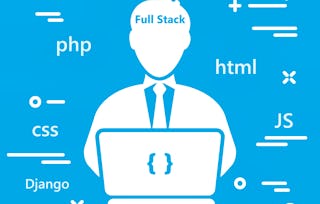 Statut : Essai gratuit
Statut : Essai gratuit Statut : Essai gratuitStatut : Compétences en IA
Statut : Essai gratuitStatut : Compétences en IA Statut : Essai gratuit
Statut : Essai gratuit Statut : Essai gratuit
Statut : Essai gratuit
Pour quelles raisons les étudiants sur Coursera nous choisissent-ils pour leur carrière ?

Felipe M.

Jennifer J.

Larry W.

Chaitanya A.
Avis des étudiants
- 5 stars
85,11 %
- 4 stars
10,71 %
- 3 stars
0,59 %
- 2 stars
1,19 %
- 1 star
2,38 %
Affichage de 3 sur 168
Révisé le 4 déc. 2024
I learned a bunch and am applying this knowledge to my current work project. The dependencies on open source apps can be a hurdle in the business environment.
Révisé le 25 mars 2023
A great project to see the previous course material all coordinated and in action. It is current, and I see the relevancy of it (from the job descriptions I see on LinkedIn, Indeed, etc..). Thank you
Révisé le 28 juil. 2025
Very detailed and I really enjoyed the program though it had some parts that was more difficult than I imaged, I enjoyed it.

Ouvrez de nouvelles portes avec Coursera Plus
Accès illimité à 10,000+ cours de niveau international, projets pratiques et programmes de certification prêts à l'emploi - tous inclus dans votre abonnement.
Faites progresser votre carrière avec un diplôme en ligne
Obtenez un diplôme auprès d’universités de renommée mondiale - 100 % en ligne
Rejoignez plus de 3 400 entreprises mondiales qui ont choisi Coursera pour les affaires
Améliorez les compétences de vos employés pour exceller dans l’économie numérique
Foire Aux Questions
Non. Il s'agit d'un cours d'introduction qui ne suppose aucune connaissance préalable de DevOps.
Vous devrez ouvrir un compte GitHub gratuit et utiliser d'autres outils gratuits d'IBM dans votre navigateur.
Pour accéder aux supports de cours, aux devoirs et pour obtenir un certificat, vous devez acheter l'expérience de certificat lorsque vous vous inscrivez à un cours. Vous pouvez essayer un essai gratuit ou demander une aide financière. Le cours peut proposer l'option "Cours complet, pas de certificat". Cette option vous permet de consulter tous les supports de cours, de soumettre les évaluations requises et d'obtenir une note finale. Cela signifie également que vous ne pourrez pas acheter un certificat d'expérience.
Plus de questions
Aide financière disponible,

