In this course, you will learn the fundamentals of web accessibility and Universal Design for Learning. You will explore why accessibility is important in the online space, guiding principles for making accessible digital content, and the governing bodies of web accessibility. You will also examine the principles of Universal Design for Learning, a framework for creating accessible and successful content for all learners regardless of ability. You will receive hands-on instruction on how to create accessible documents, presentations, and videos for your online content.

Profitez d'une croissance illimitée avec un an de Coursera Plus pour 199 $ (régulièrement 399 $). Économisez maintenant.
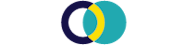
Expérience recommandée
Ce que vous apprendrez
The importance of digital accessibility for educational content
How to design and create digital content that is accessible
How to create and evaluate accessible documents, presentations, and videos
Compétences que vous acquerrez
- Catégorie : Instructional Design
- Catégorie : Web Content
- Catégorie : Law, Regulation, and Compliance
- Catégorie : Video Production
- Catégorie : Web Content Accessibility Guidelines
- Catégorie : User Centered Design
- Catégorie : Technical Documentation
- Catégorie : Microsoft Office
- Catégorie : Learning Strategies
- Catégorie : Disabilities
Détails à connaître

Ajouter à votre profil LinkedIn
19 devoirs
Découvrez comment les employés des entreprises prestigieuses maîtrisent des compétences recherchées

Il y a 5 modules dans ce cours
This week you explore what accessibility means and why it is important for digital content creation. You are introduced to the accessible governance and how this impacts web accessibility. You also learn the four principles of WCAG's web accessibility guidelines.
Inclus
14 vidéos6 lectures4 devoirs
This week you learn the principles of Universal Design for Learning, UDL, and how they can be applied to create online content that is accessible for all learners. You also discover two important concepts within UDL, executive capacity and scaffolding.
Inclus
8 vidéos1 lecture3 devoirs
This week is all about creating accessible documents. You learn parameters for making documents accessible and walk through the steps to make accessible documents in Microsoft Word. You also apply executive capacity and scaffolding to creating documents.
Inclus
15 vidéos4 lectures4 devoirs
This week walks you through creating accessible presentations. You learn parameters for making presentations accessible and walk through the steps to make accessible presentations in Microsoft PowerPoint. You also learn how to apply executive capacity and scaffolding to presentations.
Inclus
13 vidéos2 lectures4 devoirs
This week you learn the aspects of accessible videos. You discover how to apply the concept of executive capacity and scaffolding when planning and creating videos.
Inclus
8 vidéos2 lectures4 devoirs1 sujet de discussion
Instructeur

Offert par
En savoir plus sur Education
 Statut : Prévisualisation
Statut : PrévisualisationUniversity of Illinois Urbana-Champaign
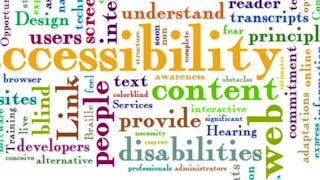 Statut : Prévisualisation
Statut : PrévisualisationUniversity of Colorado Boulder
 Statut : Essai gratuit
Statut : Essai gratuitScrimba
 Statut : Prévisualisation
Statut : Prévisualisation
Pour quelles raisons les étudiants sur Coursera nous choisissent-ils pour leur carrière ?





Ouvrez de nouvelles portes avec Coursera Plus
Accès illimité à 10,000+ cours de niveau international, projets pratiques et programmes de certification prêts à l'emploi - tous inclus dans votre abonnement.
Faites progresser votre carrière avec un diplôme en ligne
Obtenez un diplôme auprès d’universités de renommée mondiale - 100 % en ligne
Rejoignez plus de 3 400 entreprises mondiales qui ont choisi Coursera pour les affaires
Améliorez les compétences de vos employés pour exceller dans l’économie numérique
Foire Aux Questions
To access the course materials, assignments and to earn a Certificate, you will need to purchase the Certificate experience when you enroll in a course. You can try a Free Trial instead, or apply for Financial Aid. The course may offer 'Full Course, No Certificate' instead. This option lets you see all course materials, submit required assessments, and get a final grade. This also means that you will not be able to purchase a Certificate experience.
When you purchase a Certificate you get access to all course materials, including graded assignments. Upon completing the course, your electronic Certificate will be added to your Accomplishments page - from there, you can print your Certificate or add it to your LinkedIn profile.
Yes. In select learning programs, you can apply for financial aid or a scholarship if you can’t afford the enrollment fee. If fin aid or scholarship is available for your learning program selection, you’ll find a link to apply on the description page.
Plus de questions
Aide financière disponible,

