This comprehensive course is designed to elevate your SwiftUI skills by diving into the latest navigation and data handling techniques available in iOS 17. You will begin by exploring strategies for managing multiple views within your application, mastering the art of navigating seamlessly from one view to another. The course then guides you through adding and customizing toolbars, enhancing your app's navigation and functionality.



Advanced Navigation and Data Handling
Ce cours fait partie de Spécialisation SwiftUI - The Complete iOS 17 Reference Library of Code

Instructeur : Packt - Course Instructors
Inclus avec 
Expérience recommandée
Ce que vous apprendrez
Apply navigation strategies for managing multiple views
Customize and utilize toolbars to enhance app functionality
Manage alert views and confirmation dialogs to communicate important messages
Develop adaptive interfaces using size classes and GeometryReader
Compétences que vous acquerrez
- Catégorie : GeometryReader
- Catégorie : data handling
- Catégorie : iOS 17
- Catégorie : Tab View
- Catégorie : Data Handling
- Catégorie : SwiftUI
Détails à connaître

Ajouter à votre profil LinkedIn
septembre 2024
3 devoirs
Découvrez comment les employés des entreprises prestigieuses maîtrisent des compétences recherchées

Élaborez votre expertise du sujet
- Apprenez de nouveaux concepts auprès d'experts du secteur
- Acquérez une compréhension de base d'un sujet ou d'un outil
- Développez des compétences professionnelles avec des projets pratiques
- Obtenez un certificat professionnel partageable


Obtenez un certificat professionnel
Ajoutez cette qualification à votre profil LinkedIn ou à votre CV
Partagez-le sur les réseaux sociaux et dans votre évaluation de performance

Il y a 5 modules dans ce cours
In this module, we will explore various navigation techniques in SwiftUI, including managing multiple views, customizing toolbars, and implementing search bars. You'll also learn about modal views, navigation links, and other navigation components crucial for a seamless user experience.
Inclus
16 vidéos2 lectures
In this module, we will delve into the concepts of concurrency in Swift, focusing on asynchronous tasks, the async/await syntax, and error handling. You will also learn about advanced concurrency features like actors, task groups, and handling asynchronous sequences and images.
Inclus
10 vidéos
In this module, we will cover a comprehensive range of data storage techniques, including managing user preferences, using SwiftData for local databases, and leveraging CloudKit for cloud storage. You'll also learn about file management, data archiving, and efficient data retrieval methods.
Inclus
27 vidéos1 devoir
In this module, we will explore the use of graphics and animations in SwiftUI, focusing on shapes, gradients, and visual effects. You will learn to create custom shapes, apply transformations, and implement complex animations to elevate your app's visual appeal.
Inclus
19 vidéos
In this module, we will cover the integration of gestures into SwiftUI views, starting with basic gesture recognizers and modifiers. You will also learn about more advanced gestures, such as long press, magnification, rotation, and drag-and-drop, to create a highly interactive user experience.
Inclus
8 vidéos1 lecture2 devoirs
Instructeur

Offert par
Recommandé si vous êtes intéressé(e) par Software Development

Coursera Instructor Network
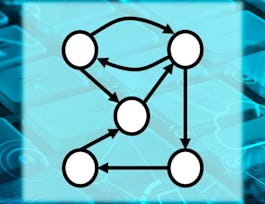
University of California San Diego
Pour quelles raisons les étudiants sur Coursera nous choisissent-ils pour leur carrière ?





Ouvrez de nouvelles portes avec Coursera Plus
Accès illimité à 10,000+ cours de niveau international, projets pratiques et programmes de certification prêts à l'emploi - tous inclus dans votre abonnement.
Faites progresser votre carrière avec un diplôme en ligne
Obtenez un diplôme auprès d’universités de renommée mondiale - 100 % en ligne
Rejoignez plus de 3 400 entreprises mondiales qui ont choisi Coursera pour les affaires
Améliorez les compétences de vos employés pour exceller dans l’économie numérique
Foire Aux Questions
Yes, you can preview the first video and view the syllabus before you enroll. You must purchase the course to access content not included in the preview.
If you decide to enroll in the course before the session start date, you will have access to all of the lecture videos and readings for the course. You’ll be able to submit assignments once the session starts.
Once you enroll and your session begins, you will have access to all videos and other resources, including reading items and the course discussion forum. You’ll be able to view and submit practice assessments, and complete required graded assignments to earn a grade and a Course Certificate.



