Ce cours s'adresse aux analystes commerciaux et aux programmeurs SAS qui souhaitent apprendre les techniques de manipulation des données à l'aide de l'étape DATA et des procédures SAS pour accéder aux données, les transformer et les résumer. Dans ce cours, vous apprendrez à comprendre et à contrôler le traitement de l'étape DATA, à créer une colonne d'accumulation et à traiter les données par groupes, à manipuler les données avec des fonctions, à convertir le type de colonne, à créer des formats personnalisés, à concaténer et à fusionner des tables, à traiter du code répétitif et à restructurer des tables. Avant de participer à ce cours, vous devriez être en mesure d'écrire du code DATA step pour accéder aux données, sous-ensembler des lignes et des colonnes, calculer de nouvelles colonnes et traiter des données de manière conditionnelle. Vous devriez également être en mesure de trier des tableaux à l'aide de la procédure SORT et d'appliquer les formats SAS.

En faire plus avec la programmation SAS
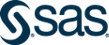
En faire plus avec la programmation SAS
Ce cours fait partie de Programmeur SAS Certificat Professionnel
Enseigné en Français (doublage IA)

Instructeur : Stacey Syphus
33 040 déjà inscrits
Inclus avec
943 avis
Compétences que vous acquerrez
- Catégorie : Traitement des données
- Catégorie : Nettoyage des données
- Catégorie : Présentation des données
- Catégorie : Intégration de données
- Catégorie : Transformation de données
- Catégorie : Programmation Statistique
- Catégorie : Manipulation de données
- Catégorie : Débogage
- Catégorie : SAS (Logiciel)
- Catégorie : Analyse des Données
Détails à connaître

Ajouter à votre profil LinkedIn
74 devoirs
Découvrez comment les employés des entreprises prestigieuses maîtrisent des compétences recherchées

Élaborez votre expertise en Analyse des Données
- Apprenez de nouveaux concepts auprès d'experts du secteur
- Acquérez une compréhension de base d'un sujet ou d'un outil
- Développez des compétences professionnelles avec des projets pratiques
- Obtenez un certificat professionnel partageable auprès de SAS

Il y a 8 modules dans ce cours
Dans ce module, vous obtenez une vue d'ensemble de ce que vous apprenez dans ce cours et vous configurez le logiciel et les données que vous utilisez pour les activités et les pratiques du cours.
Inclus
2 vidéos4 lectures
Dans ce module, nous approfondissons l'étape DATA. Vous apprenez comment l'étape DONNEES traite les données en coulisses. Vous utilisez ensuite ces connaissances pour contrôler quand et où l'étape DONNEES produit des lignes dans de nouvelles tables.
Inclus
14 vidéos1 lecture9 devoirs
Dans ce module, vous apprenez une nouvelle syntaxe qui vous permet de modifier le comportement par défaut de l'étape DONNÉES pour résoudre un problème. Vous apprenez d'abord à créer une colonne d'accumulation, autrement dit à générer un total courant. Ensuite, vous apprenez à traiter les données par groupes, afin de pouvoir effectuer une action au début ou à la fin de chaque groupe.
Inclus
10 vidéos1 lecture11 devoirs
Dans ce module, vous apprenez à utiliser de nouvelles fonctions qui vous permettent de manipuler des valeurs numériques, des dates et des caractères. En outre, vous apprenez à utiliser des fonctions qui font passer une colonne d'un type de données à un autre.
Inclus
24 vidéos5 lectures18 devoirs
Dans ce module, vous apprenez à créer et à utiliser des formats personnalisés pour améliorer l'affichage de vos données dans un tableau ou un rapport.
Inclus
8 vidéos1 lecture10 devoirs1 sujet de discussion
Dans ce module, nous examinons en détail la combinaison de tableaux à l'aide de l'étape DONNÉES. Vous apprenez à concaténer des tableaux, à fusionner des tableaux et à identifier les lignes correspondantes et non correspondantes.
Inclus
14 vidéos1 lecture10 devoirs
Dans ce module, vous apprenez à gagner du temps en tirant parti du traitement itératif avec les boucles DO. Vous apprenez d'abord à créer une boucle DO itérative, puis à créer des boucles DO conditionnelles.
Inclus
11 vidéos1 lecture7 devoirs
Dans ce module, vous apprenez les techniques qui peuvent être utilisées pour transposer ou restructurer une table. Vous apprenez d'abord à restructurer les données à l'aide de l'étape DONNÉES. Ensuite, vous apprenez à restructurer les données en utilisant la procédure TRANSPOSE.
Inclus
10 vidéos1 lecture9 devoirs
Obtenez un certificat professionnel
Ajoutez ce titre à votre profil LinkedIn, à votre curriculum vitae ou à votre CV. Partagez-le sur les médias sociaux et dans votre évaluation des performances.
Instructeur

Offert par
Pour quelles raisons les étudiants sur Coursera nous choisissent-ils pour leur carrière ?

Felipe M.

Jennifer J.

Larry W.

Chaitanya A.
Avis des étudiants
- 5 stars
85,68 %
- 4 stars
12,51 %
- 3 stars
1,59 %
- 2 stars
0 %
- 1 star
0,21 %
Affichage de 3 sur 943
Révisé le 9 juil. 2019
Very comprehensive course that is broken down into simple steps which are easy to follow. Admins provide helpful answers to questions.
Révisé le 14 août 2019
This course provided me with the know how needed to write SAS programs. I would definitely recommend this course for folks looking to get an insight on writing or understanding SAS codes.
Révisé le 17 sept. 2019
very professional, with good examples, the only thing it didn't have was MACROS. Other than that it's a perfect course

Ouvrez de nouvelles portes avec Coursera Plus
Accès illimité à 10,000+ cours de niveau international, projets pratiques et programmes de certification prêts à l'emploi - tous inclus dans votre abonnement.
Faites progresser votre carrière avec un diplôme en ligne
Obtenez un diplôme auprès d’universités de renommée mondiale - 100 % en ligne
Rejoignez plus de 3 400 entreprises mondiales qui ont choisi Coursera pour les affaires
Améliorez les compétences de vos employés pour exceller dans l’économie numérique
Foire Aux Questions
Pour accéder aux supports de cours, aux devoirs et pour obtenir un certificat, vous devez acheter l'expérience de certificat lorsque vous vous inscrivez à un cours. Vous pouvez essayer un essai gratuit ou demander une aide financière. Le cours peut proposer l'option "Cours complet, pas de certificat". Cette option vous permet de consulter tous les supports de cours, de soumettre les évaluations requises et d'obtenir une note finale. Cela signifie également que vous ne pourrez pas acheter un certificat d'expérience.
Lorsque vous vous inscrivez au cours, vous avez accès à tous les cours du certificat et vous obtenez un certificat lorsque vous terminez le travail. Votre certificat électronique sera ajouté à votre page Réalisations - à partir de là, vous pouvez imprimer votre certificat ou l'ajouter à votre profil LinkedIn.
Plus de questions
Aide financière disponible,

