What Is Linux? Commands Glossary and FAQ
Familiarise yourself with essential Linux commands, components, and use cases, and find out how to learn more about Linux.
![[Featured Image] Two hands hover over a colorful light-up keyboard sitting on a galaxy-printed desk mat next to a computer mouse.](https://d3njjcbhbojbot.cloudfront.net/api/utilities/v1/imageproxy/https://images.ctfassets.net/wp1lcwdav1p1/1v64xGUMyNqTdRLoMbY2BO/59b4732430794b464e1f1f222c8fa9b2/Coursera_Wesley_Megan_Miller_0209.jpeg?w=1500&h=680&q=60&fit=fill&f=faces&fm=jpg&fl=progressive&auto=format%2Ccompress&dpr=1&w=1000)
What is Linux?
Linux is an open-source operating system (OS). Operating systems are programs that manage applications and support a computer’s basic functions. An OS is essential to a computer system because it manages hardware resources and handles all operations, including running software. After Microsoft Windows and Apple macOS and iOS versions, Linux OS versions are the primary option for users worldwide who prefer open-source software [1].
What is open-source software?
Software with source code that any user can view and change is open source. Nearly all open-source software is free to the public. Proprietary software (closed-source) is the inverse of open-source software because it is owned by a single entity and licensed to those who want to use it.

What is Linux used for?
Linux is a popular platform for organisations hosting data, services, or applications securely. You can also use its desktop environment on personal computers. Common Linux use cases include:
Server applications: Linux is suitable for running web servers, file servers, database servers, and other shared servers that require high-volume support.
Software development: Linux’s open-source software development tools are popular among enterprise-level businesses. The widely used version control system Git was developed by creator Linus Torvalds for Linux Kernel.
Cloud computing: Linux’s open-source, highly scalable nature makes it a suitable OS for cloud infrastructure.
Game development: Linux can be installed on various platforms, including mobile devices and video game consoles.
Unix vs. Linux
Unix is a proprietary operating system for desktops, laptops, and servers. It was written in the programming language C for optimal portability and modification. While Linux is used by both organisations and individuals regardless of their technical expertise, Unix is typically used in internet servers, commercial distributions, and other large organisations such as universities.

Linux components
Operating systems comprise a suite of programs that enable a computer to operate. A Linux-based operating system consists of three main parts: the kernel, shell, and programs. Take a look at a brief overview of each one.
What is a Linux kernel?
The Linux kernel is the central component of the Linux operating system. It serves as the communication interface between a computer’s hardware and processes. Linux kernels are responsible for controlling all major functions and managing computer resources such as files, processes, memory, and devices.
What is a Linux shell?
A shell is a specialised program that enables users to execute commands and use operating system services. The Linux shell translates natural-language user commands and files into input that the kernel can understand. A Linux shell has two classification levels:
Command line shell: A command line shell is accessible via a command line interface (CLI). CLIs are computer programs that rely on the direction of text-based input for task execution. Examples of command line interfaces include Terminal and Command Prompt.
Graphical shell: A graphical shell is accessible via a graphical user interface (GUI). GUIs are interfaces designed for users to interact with by clicking, scrolling, tapping, or initiating other actions.
What are Linux programs?
Linux programs are typically designed to do one thing efficiently. These specialised programs can be used together in many different ways. You can think of them as customisation parts that enable you to add functionalities to your Linux operating system as needed.
What is a Linux device?
A Linux device is any piece of technology, physical or virtual, powered by Linux and has a specific functionality. Examples include block devices like USB sticks and character devices like keyboards.

Linux commands
Linux commands are utilities of the Linux OS. All tasks in Linux can be accomplished by executing commands through the Linux terminal. The list below answers a few of the most frequently asked questions about Linux commands.
Tip: Remember that Linux commands are case-sensitive.

What is cat command in Linux?
In Linux, cat stands for concatenate. It is a commonly used, pre-installed command that can display the contents of files, link multiple files together into an output file, and add content to existing files. The cat command in Linux can also format file outputs.
What is tar in Linux?
A file management command, tar is short for tape archive. It is used to create and extract compressed files that contain several files packaged together for portability and storage purposes. These files are also known as archive files.
What is tarball in Linux?
In Linux, a tarball refers to several files packaged together and compressed with a compression program called gzip. You can use tarballs to move large binary files.

What is echo in Linux?
In Linux, echo is a built-in command that displays the string or line of text passed as the arguments. It prints arguments to the standard output.
What is wc in Linux?
The command wc in Linux stands for word count. It’s a utility command that calculates a file's word count, line count, or byte count.
What is sudo in Linux?
The sudo command stands for “superuser do,” a command prefix only superusers can run. Adding sudo to a command enables users with the correct permissions to execute commands as other users, similar to the Windows feature “run as administrator.”
What is sh in Linux?
In Linux, sh is a command language interpreter. Using sh ensures that the commands read and executed from a command line string or specified file will be expressed in shell command language.
What is the export command in Linux?
The export command in Linux is a built-in utility for creating environment variables. It ensures that those environment variables and functions are passed to child processes without affecting the existing environment variable.
What is nc in Linux?
The nc command in Linux stands for netcat. It’s a command-line utility enables you to read and write data between two networks. This command is especially useful for sysadmins and network administrators.
What is xargs in Linux?
In Linux, xargs is a general command that enables users to build and execute command lines from standard input.
Learn more about Linux with Coursera.
Linux is an open-source operating system (OS) like Android and iOS, but unlike Windows and macOS, which are proprietary. Commonly used for servers, web development, and cloud computing, Linux is also an option for personal computers. It uses a command-line interface (CLI) but can also have a graphical user interface (GUI).
You can learn to use Linux with an industry leader in technology by enrolling in IBM’s Hands-on Introduction to Linux Commands and Shell Scripting. In this beginner-friendly, self-paced online course, you’ll have the opportunity to learn how to describe Linux architecture, update and install software on a Linux system, and more in around 14 hours.

course
Hands-on Introduction to Linux Commands and Shell Scripting
This course provides a practical understanding of common Linux / UNIX shell commands. In this beginner friendly course, you will learn about the Linux ...
4.6
(1,486 ratings)
133,346 already enrolled
Beginner level
Average time: 14 hour(s)
Learn at your own pace
Article sources
Statista. “Market share held by the leading computer (desktop/tablet/console) operating systems worldwide from January 2012 to January 2024, https://www.statista.com/statistics/268237/global-market-share-held-by-operating-systems-since-2009/.” Accessed 7 June 2024.
Keep reading
- 7 min read · January 22, 2025
- February 20, 2025
- 9 min read · September 25, 2024
- October 4, 2024
- October 15, 2024
- December 17, 2024
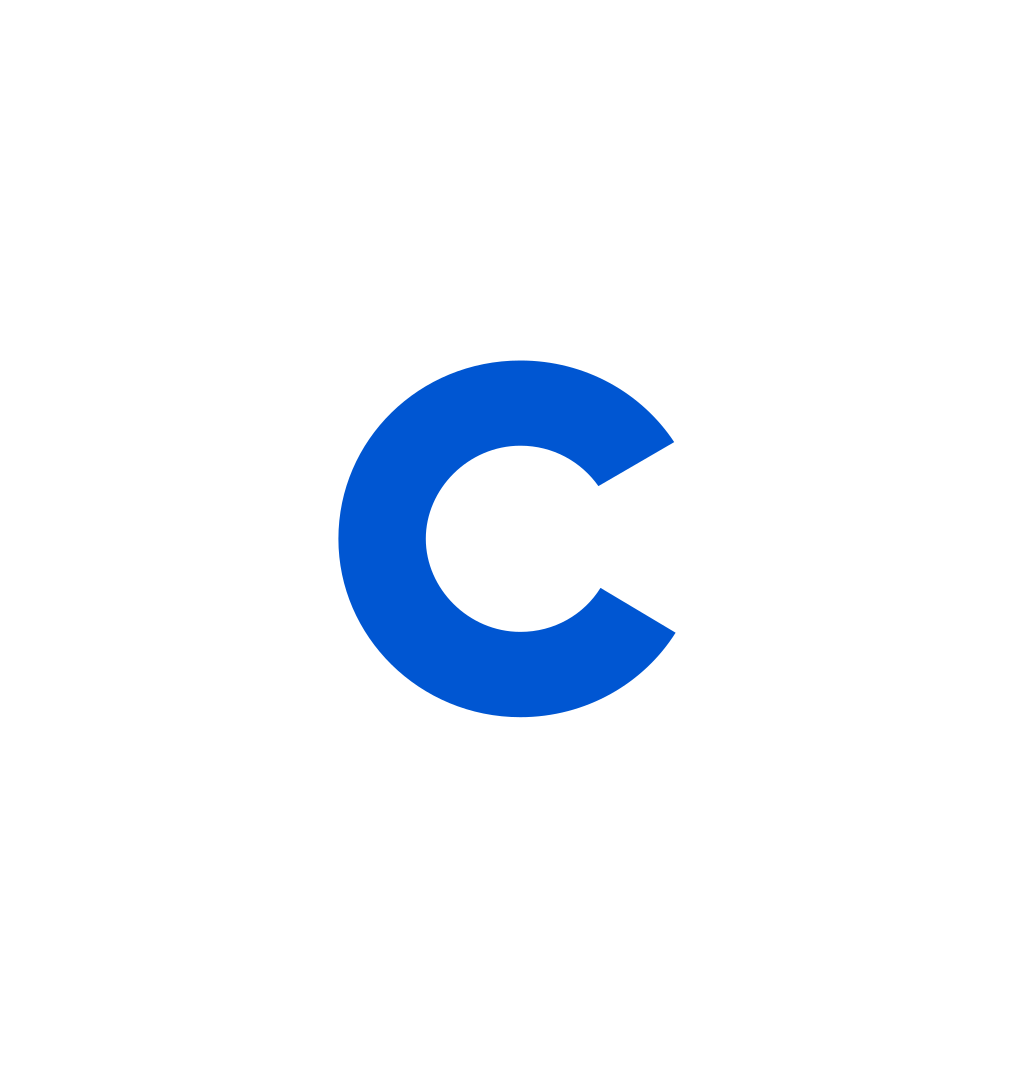
Coursera Staff
Editorial Team
Coursera’s editorial team is comprised of highly experienced professional editors, writers, and fact...
This content has been made available for informational purposes only. Learners are advised to conduct additional research to ensure that courses and other credentials pursued meet their personal, professional, and financial goals.
Que vous débutiez votre carrière ou que vous souhaitiez passer à la vitesse supérieure, les experts de Google sont là pour vous aider.

Acquérir des compétences utiles à l'emploi en accédant à plus de 10 000 cours dispensés par des universités et des entreprises de premier plan.
