In order to effectively reach the goal of learning, students will get familiar with the model-building process. The second module of the course will be on how to use Autodesk Revit to build BIM models. We will use an example case and guide students to build a 6-story BIM model from the CAD drawings step by step.

BIM Application for Engineers
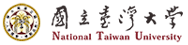
524 reviews
Skills you'll gain
Details to know

Add to your LinkedIn profile
See how employees at top companies are mastering in-demand skills

There are 6 modules in this course
What's included
3 videos3 readings
What's included
10 videos1 reading4 peer reviews
What's included
6 videos1 reading1 peer review
What's included
6 videos1 reading1 assignment3 peer reviews
What's included
9 videos1 reading1 assignment6 peer reviews
What's included
1 video
Instructor

Offered by
Explore more from Mechanical Engineering
 Status: Free Trial
Status: Free TrialL&T EduTech
 Status: Preview
Status: Preview Status: Free Trial
Status: Free TrialL&T EduTech
 Status: Preview
Status: PreviewNational Taiwan University
Why people choose Coursera for their career

Felipe M.

Jennifer J.

Larry W.

Chaitanya A.
Learner reviews
- 5 stars
76.52%
- 4 stars
17.55%
- 3 stars
3.43%
- 2 stars
0.76%
- 1 star
1.71%
Showing 3 of 524
Reviewed on Jul 15, 2020
all is good, just the instructor needs to teach a little bit more before giving us assignment in week 2
Reviewed on Jun 8, 2020
Overall, the material is covered in an appropriate way, but I hated how most of the grades are based on peer graded assignments
Reviewed on Sep 2, 2019
the only thing which i found problematic was not availability of right files to start work on

Open new doors with Coursera Plus
Unlimited access to 10,000+ world-class courses, hands-on projects, and job-ready certificate programs - all included in your subscription
Advance your career with an online degree
Earn a degree from world-class universities - 100% online
Join over 3,400 global companies that choose Coursera for Business
Upskill your employees to excel in the digital economy
Frequently asked questions
To access the course materials, assignments and to earn a Certificate, you will need to purchase the Certificate experience when you enroll in a course. You can try a Free Trial instead, or apply for Financial Aid. The course may offer 'Full Course, No Certificate' instead. This option lets you see all course materials, submit required assessments, and get a final grade. This also means that you will not be able to purchase a Certificate experience.
When you purchase a Certificate you get access to all course materials, including graded assignments. Upon completing the course, your electronic Certificate will be added to your Accomplishments page - from there, you can print your Certificate or add it to your LinkedIn profile.
Yes. In select learning programs, you can apply for financial aid or a scholarship if you can’t afford the enrollment fee. If fin aid or scholarship is available for your learning program selection, you’ll find a link to apply on the description page.
More questions
Financial aid available,
¹ Some assignments in this course are AI-graded. For these assignments, your data will be used in accordance with Coursera's Privacy Notice.

