System Administrator Salary: 2025 Guide
February 22, 2025
Article
Cultivate your career with expert-led programs, job-ready certificates, and 10,000 ways to grow. All for $25/month, billed annually. Save now

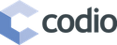
This course is part of Unix and Bash for Beginners Specialization


Instructors: Sharon Jason
Instructor ratings
We asked all learners to give feedback on our instructors based on the quality of their teaching style.


7,725 already enrolled
Included with 
(73 reviews)
Recommended experience
Beginner level
No technical experience
(73 reviews)
Recommended experience
Beginner level
No technical experience
Students will learn about the Unix system and how to use basic features such as working with the file system and processes.

Add to your LinkedIn profile



Add this credential to your LinkedIn profile, resume, or CV
Share it on social media and in your performance review

Explore Unix system basics without installing anything!
This course is designed for learners with no technical experience, providing a solid foundation of Unix basics. Learners will gain hands-on practice on an Ubuntu system that can be easily transferred to other Unix-based operating systems. The modules in this course cover what characterizes Unix-based operating systems, navigating, searching, and editing files and directories using the command line. To allow for a truly hands-on, self-paced learning experience, this course is video-free. Assignments contain short explanations with images and runnable examples with suggested edits to explore examples further, building a deeper understanding by doing. You'll benefit from instant feedback from a variety of assessment items along the way, gently progressing from quick understanding checks (multiple choice, fill in the blank, and un-scrambling code blocks) to small, approachable exercises that take minutes instead of hours.
Learn what an operating system does, what makes a Unix-based OS unique, basic Unix commands, and how to edit files on the command line.
6 readings5 app items
Learn about Unix filesystems, including links, types of storage, and what metadata is stored about files.
4 readings5 app items
Learn to schedule, kill, and manage processes, view a list of jobs, and perform account management tasks such as creating and deleting user accounts.
4 readings5 app items
We asked all learners to give feedback on our instructors based on the quality of their teaching style.

Instructor ratings
We asked all learners to give feedback on our instructors based on the quality of their teaching style.



Packt
Course

Course

Course




73 reviews
72.60%
19.17%
2.73%
4.10%
1.36%
Showing 3 of 73
Reviewed on Oct 7, 2023
The interactive practicals, and especially the tests, made me better understand the linux commands than watching videos and taking multiple choice tests.
Reviewed on Feb 11, 2023
Excellent and concise explanation of the topic. Codio guided labs are really useful and help grasp the practical side of concepts.
Reviewed on Jan 7, 2023
All science and engineering students should take this course.

Unlimited access to 10,000+ world-class courses, hands-on projects, and job-ready certificate programs - all included in your subscription
Earn a degree from world-class universities - 100% online
Upskill your employees to excel in the digital economy
Access to lectures and assignments depends on your type of enrollment. If you take a course in audit mode, you will be able to see most course materials for free. To access graded assignments and to earn a Certificate, you will need to purchase the Certificate experience, during or after your audit. If you don't see the audit option:
The course may not offer an audit option. You can try a Free Trial instead, or apply for Financial Aid.
The course may offer 'Full Course, No Certificate' instead. This option lets you see all course materials, submit required assessments, and get a final grade. This also means that you will not be able to purchase a Certificate experience.
When you enroll in the course, you get access to all of the courses in the Specialization, and you earn a certificate when you complete the work. Your electronic Certificate will be added to your Accomplishments page - from there, you can print your Certificate or add it to your LinkedIn profile. If you only want to read and view the course content, you can audit the course for free.
If you subscribed, you get a 7-day free trial during which you can cancel at no penalty. After that, we don’t give refunds, but you can cancel your subscription at any time. See our full refund policy.
Yes. In select learning programs, you can apply for financial aid or a scholarship if you can’t afford the enrollment fee. If fin aid or scholarship is available for your learning program selection, you’ll find a link to apply on the description page.
Financial aid available,
Learn on your own time from top universities and businesses.
Already on Coursera?
Having trouble logging in? Learner help center
This site is protected by reCAPTCHA Enterprise and the Google Privacy Policy and Terms of Service apply.