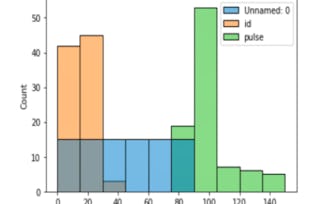This course covers the essential exploratory techniques for summarizing data. These techniques are typically applied before formal modeling commences and can help inform the development of more complex statistical models. Exploratory techniques are also important for eliminating or sharpening potential hypotheses about the world that can be addressed by the data. We will cover in detail the plotting systems in R as well as some of the basic principles of constructing data graphics. We will also cover some of the common multivariate statistical techniques used to visualize high-dimensional data.

Exploratory Data Analysis

Exploratory Data Analysis
This course is part of multiple programs.



Instructors: Roger D. Peng, PhD
183,851 already enrolled
Included with
6,086 reviews
What you'll learn
Understand analytic graphics and the base plotting system in R
Use advanced graphing systems such as the Lattice system
Make graphical displays of very high dimensional data
Apply cluster analysis techniques to locate patterns in data
Skills you'll gain
Details to know

Add to your LinkedIn profile
See how employees at top companies are mastering in-demand skills

Build your subject-matter expertise
- Learn new concepts from industry experts
- Gain a foundational understanding of a subject or tool
- Develop job-relevant skills with hands-on projects
- Earn a shareable career certificate

There are 4 modules in this course
This week covers the basics of analytic graphics and the base plotting system in R. We've also included some background material to help you install R if you haven't done so already.
What's included
15 videos6 readings1 assignment5 programming assignments1 peer review
Welcome to Week 2 of Exploratory Data Analysis. This week covers some of the more advanced graphing systems available in R: the Lattice system and the ggplot2 system. While the base graphics system provides many important tools for visualizing data, it was part of the original R system and lacks many features that may be desirable in a plotting system, particularly when visualizing high dimensional data. The Lattice and ggplot2 systems also simplify the laying out of plots making it a much less tedious process.
What's included
7 videos1 reading1 assignment5 programming assignments
Welcome to Week 3 of Exploratory Data Analysis. This week covers some of the workhorse statistical methods for exploratory analysis. These methods include clustering and dimension reduction techniques that allow you to make graphical displays of very high dimensional data (many many variables). We also cover novel ways to specify colors in R so that you can use color as an important and useful dimension when making data graphics. All of this material is covered in chapters 9-12 of my book Exploratory Data Analysis with R.
What's included
12 videos1 reading4 programming assignments
This week, we'll look at two case studies in exploratory data analysis. The first involves the use of cluster analysis techniques, and the second is a more involved analysis of some air pollution data. How one goes about doing EDA is often personal, but I'm providing these videos to give you a sense of how you might proceed with a specific type of dataset.
What's included
2 videos2 readings1 programming assignment1 peer review
Earn a career certificate
Add this credential to your LinkedIn profile, resume, or CV. Share it on social media and in your performance review.
Instructors

Offered by
Explore more from Data Analysis
 Status: Free Trial
Status: Free Trial Status: Preview
Status: PreviewUniversity of Leeds
 Status: Free Trial
Status: Free Trial
Why people choose Coursera for their career

Felipe M.

Jennifer J.

Larry W.

Chaitanya A.
Learner reviews
- 5 stars
74.33%
- 4 stars
21.09%
- 3 stars
3.38%
- 2 stars
0.73%
- 1 star
0.44%
Showing 3 of 6086
Reviewed on Jan 17, 2016
Very nice course, plotting data to explore and understand various features and their relationship is the key in any research domain, and this course teaches the skill required to achieve this.
Reviewed on Jun 5, 2017
This was incredibly useful because it gives you a feel for the datasets and tools with which to explore them. I really wasn't aware of the base and lattice plotting systems until now.
Reviewed on Mar 8, 2017
When it comes to hierarchical and K-means clustering, the theory wasn't explained clearly. When do we use U and V for what purpose? How does D come in? I'm left confused after this.

Open new doors with Coursera Plus
Unlimited access to 10,000+ world-class courses, hands-on projects, and job-ready certificate programs - all included in your subscription
Advance your career with an online degree
Earn a degree from world-class universities - 100% online
Join over 3,400 global companies that choose Coursera for Business
Upskill your employees to excel in the digital economy
Frequently asked questions
To access the course materials, assignments and to earn a Certificate, you will need to purchase the Certificate experience when you enroll in a course. You can try a Free Trial instead, or apply for Financial Aid. The course may offer 'Full Course, No Certificate' instead. This option lets you see all course materials, submit required assessments, and get a final grade. This also means that you will not be able to purchase a Certificate experience.
When you enroll in the course, you get access to all of the courses in the Specialization, and you earn a certificate when you complete the work. Your electronic Certificate will be added to your Accomplishments page - from there, you can print your Certificate or add it to your LinkedIn profile.
Yes. In select learning programs, you can apply for financial aid or a scholarship if you can’t afford the enrollment fee. If fin aid or scholarship is available for your learning program selection, you’ll find a link to apply on the description page.
More questions
Financial aid available,
¹ Some assignments in this course are AI-graded. For these assignments, your data will be used in accordance with Coursera's Privacy Notice.