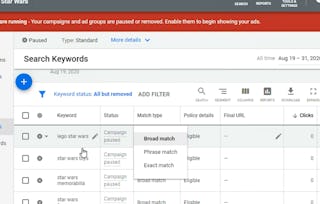In this course, you will explore the capabilities and benefits of Google Ads in the modern digital landscape. You will learn how to set up, implement, and measure an ad campaign using tools and features available within Google Ads. You will also learn the importance of keyword targeting, essential metrics for evaluation, and how to use available features to improve performance.

Google Search Advertising Foundations
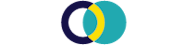
Google Search Advertising Foundations
This course is part of Search Advertising with Google Specialization


Instructors: Anke Audenaert
1,527 already enrolled
Included with
Recommended experience
What you'll learn
The benefits and capabilities of Google Ads
The fundamentals of keyword targeting, research, and planning
Essential terms and metrics to assess a Google Ads campaign
How assets can affect campaign performance
Skills you'll gain
Details to know

Add to your LinkedIn profile
See how employees at top companies are mastering in-demand skills

Build your subject-matter expertise
- Learn new concepts from industry experts
- Gain a foundational understanding of a subject or tool
- Develop job-relevant skills with hands-on projects
- Earn a shareable career certificate

There are 6 modules in this course
This module introduces the fundamentals of Google Ads, focusing on its purpose and benefits for businesses and customers. You'll explore the steps for creating a Google Search campaign, including campaign structure, and gain the skills to set up your own Google Ads account.
What's included
14 videos7 readings6 assignments
This module covers the essentials of creating a keyword strategy for Google Search campaigns. It explains how to target searches with various keyword match types, refine campaigns with negative keywords, and use Google Keyword Planner. The module also explores Dynamic Search Ads and organizing keywords into ad groups to achieve specific campaign goals.
What's included
12 videos3 readings6 assignments
This module focuses on key metrics and the Google Ads auction process. It defines essential terms, explains the mechanics of the auction, and describes the role of Ad Rank and its contributing factors. You’ll also explore the concept of Quality Score, the criteria Google uses to determine it, and strategies to improve your score for better campaign performance.
What's included
8 videos2 readings4 assignments
This module covers the essentials of delivering the right message through text and responsive search ads. It explains the key components of these ad formats and provides guidance on creating responsive search ads with Google Ads. Additionally, it focuses on drafting high-quality text ads that align with your ad group and campaign objectives to drive effective results.
What's included
9 videos3 readings4 assignments
This module focuses on improving ad relevance through the use of assets. It explains how to apply basic, advanced, and automated ad assets, highlighting their role in boosting ad performance. By the end of the module, you'll be equipped to effectively utilize these assets to optimize your campaigns.
What's included
17 videos3 readings4 assignments
This module provides an opportunity to review and apply what you've learned throughout the course. It recaps the key takeaways, guides you through planning and creating a Google Ads Search campaign, and offers support to prepare you for a career in search marketing.
What's included
4 videos1 assignment1 peer review1 discussion prompt
Earn a career certificate
Add this credential to your LinkedIn profile, resume, or CV. Share it on social media and in your performance review.
Instructors


Offered by
Explore more from Marketing
 Status: Free Trial
Status: Free Trial Status: Free Trial
Status: Free Trial Status: Free
Status: Free
Why people choose Coursera for their career

Felipe M.

Jennifer J.

Larry W.

Chaitanya A.

Open new doors with Coursera Plus
Unlimited access to 10,000+ world-class courses, hands-on projects, and job-ready certificate programs - all included in your subscription
Advance your career with an online degree
Earn a degree from world-class universities - 100% online
Join over 3,400 global companies that choose Coursera for Business
Upskill your employees to excel in the digital economy
Frequently asked questions
To access the course materials, assignments and to earn a Certificate, you will need to purchase the Certificate experience when you enroll in a course. You can try a Free Trial instead, or apply for Financial Aid. The course may offer 'Full Course, No Certificate' instead. This option lets you see all course materials, submit required assessments, and get a final grade. This also means that you will not be able to purchase a Certificate experience.
When you enroll in the course, you get access to all of the courses in the Specialization, and you earn a certificate when you complete the work. Your electronic Certificate will be added to your Accomplishments page - from there, you can print your Certificate or add it to your LinkedIn profile.
Yes. In select learning programs, you can apply for financial aid or a scholarship if you can’t afford the enrollment fee. If fin aid or scholarship is available for your learning program selection, you’ll find a link to apply on the description page.
More questions
Financial aid available,
¹ Some assignments in this course are AI-graded. For these assignments, your data will be used in accordance with Coursera's Privacy Notice.