What Does MVP Stand For? It’s Not What You Think.
October 7, 2024
Article


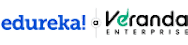
This course is part of Mastering Power BI for Data Analytics & Storytelling Specialization

Instructor: Edureka
Included with 
Recommended experience
Intermediate level
Knowledge of MS Excel, SQL, AWS Console, R and RDBMS
Recommended experience
Intermediate level
Knowledge of MS Excel, SQL, AWS Console, R and RDBMS
Connect AWS and Snowflake with Power BI and import data to be used in visualization

Add to your LinkedIn profile
11 assignments






Add this credential to your LinkedIn profile, resume, or CV
Share it on social media and in your performance review


Welcome to the course on Power BI Integration with AWS and Snowflake. Design and build data models on Snowflake using Snowflake Architecture's unique schema . Manage the hosting of datasets on AWS and connect them with Power BI to stream data and use it to visualize data.
By the end of this course, you will be able to: 1. Create AWS and Snowflake accounts 2. Associate different features offered by Snowflake on Snowsight 3. Compose databases, tables, and S3 buckets in Snowflake and AWS 4. Create connections between Power BI with Snowflake and AWS This course is designed for data analysts, data administrators, and business analysts seeking to enhance their analytical and design skills. Prior experience with MS Excel, SQL, AWS Console, R, and RDBMS is beneficial but not mandatory for this course. Join us on this journey to enhance your visualization skills and elevate your analytical and design capabilities.
In this module, you will learn how different data sources are used to store and manage databases, which can be later connected with Power BI. Make use of Snowflake storage services to store and manipulate data into the correct structure, which later can be used to visualize data to find hidden insights and findings to further the decision-making skills of an individual.
15 videos5 readings5 assignments1 discussion prompt
In this module, you will learn about AWS's benefits and improvements over traditional databases and also explore the Amazon console, which is used to manage services. Learn to create and upload a database on S3 storage and connect it to Power BI. Gain knowledge of connectors used to manage the database. Visualize the imported data and find the hidden insights present in the database.
11 videos5 readings5 assignments
This module is designed to assess an individual on the various concepts and teachings covered in this course. Answer a comprehensive quiz which marks you as a learner who is confident in working with Power BI.
1 video1 reading1 assignment1 discussion prompt



Edureka is an online education platform focused on delivering high-quality learning to working professionals. We have the highest course completion rate in the industry and we strive to create an online ecosystem for our global learners to equip themselves with industry-relevant skills in today’s cutting edge technologies.

Edureka
Course

Course

Edureka
Course

Course







Unlimited access to 10,000+ world-class courses, hands-on projects, and job-ready certificate programs - all included in your subscription

Earn a degree from world-class universities - 100% online

Upskill your employees to excel in the digital economy
Learn how to harness the full potential of Power BI's data source connections, empowering you to visualize and analyze data efficiently. Gain essential skills to connect Power BI with AWS and Snowflake, enabling effective data visualization and analysis. Elevate your data analysis capabilities with this comprehensive course, enabling efficient data visualization and analysis.
This course caters to a diverse audience, embracing those new to the field as Freshers. Database Administrators will enhance their skills in database management, while BI Developers will gain insights into seamless database integration and visualization. Business Analysts will learn to design and maintain databases for creating paginated reports and dashboards
Prior working experience with MS Excel, AWS, Snowflake, Power BI and RDBMS (Relational Database Management Systems) is advantageous, offering a valuable foundation for this course. However, it is important to note that possessing proficiency in these tools is not obligatory.
This course is designed to span approximately three weeks each week comprising of roughly 1-2 hours each, encompassing a diverse range of learning materials and activities. Throughout this course, learners will engage with various educational resources, including video content on the Power BI with Microsoft SQL Server, reading materials to deepen understanding, graded quizzes to assess comprehension, and thought-provoking discussion prompts to encourage collaborative learning and critical thinking.
Yes, you will need a Power BI Desktop, AWS Free Tier, and Snowflake web-hosted accounts, all of which are absolutely free for this course.
No, the utilization of AWS and Snowflake accounts does not incur any charges as long as you stay within the free tier usage limits provided by each service.
Access to lectures and assignments depends on your type of enrollment. If you take a course in audit mode, you will be able to see most course materials for free. To access graded assignments and to earn a Certificate, you will need to purchase the Certificate experience, during or after your audit. If you don't see the audit option:
The course may not offer an audit option. You can try a Free Trial instead, or apply for Financial Aid.
The course may offer 'Full Course, No Certificate' instead. This option lets you see all course materials, submit required assessments, and get a final grade. This also means that you will not be able to purchase a Certificate experience.
When you enroll in the course, you get access to all of the courses in the Specialization, and you earn a certificate when you complete the work. Your electronic Certificate will be added to your Accomplishments page - from there, you can print your Certificate or add it to your LinkedIn profile. If you only want to read and view the course content, you can audit the course for free.
If you subscribed, you get a 7-day free trial during which you can cancel at no penalty. After that, we don’t give refunds, but you can cancel your subscription at any time. See our full refund policy.
Yes. In select learning programs, you can apply for financial aid or a scholarship if you can’t afford the enrollment fee. If fin aid or scholarship is available for your learning program selection, you’ll find a link to apply on the description page.

These cookies are necessary for the website to function and cannot be switched off in our systems. They are usually only set in response to actions made by you which amount to a request for services, such as setting your privacy preferences, logging in or filling in forms. You can set your browser to block or alert you about these cookies, but some parts of the site will not then work.
These cookies may be set through our site by our advertising partners. They may be used by those companies to build a profile of your interests and show you relevant adverts on other sites. They are based on uniquely identifying your browser and internet device. If you do not allow these cookies, you will experience less targeted advertising.
These cookies allow us to count visits and traffic sources so we can measure and improve the performance of our site. They help us to know which pages are the most and least popular and see how visitors move around the site. If you do not allow these cookies we will not know when you have visited our site, and will not be able to monitor its performance.
These cookies enable the website to provide enhanced functionality and personalization. They may be set by us or by third party providers whose services we have added to our pages. If you do not allow these cookies then some or all of these services may not function properly.