This is the second course in our Specialization in Teradata and Data Analysis. In the first course, we set up the concepts, principles, and practical basics to install software, load data, and design a logical and physical data model. In this second course, we'll improve our techniques for data analysis, with an eye on efficiency and storage for your real-world applications on the job.

Give your career the gift of Coursera Plus with $160 off, billed annually. Save today.


Teradata: Improving Analysis and Storage
This course is part of Data Analytics with Teradata Specialization

Instructor: Eric Grose
Included with 
Recommended experience
What you'll learn
Single-Row and Multiple-Row subqueries in Teradata
Use of Aggregate Functions and JOINs in Teradata
Advanced SQL Techniques - Windowed Functions, Hierarchical Queries, and Indexes
Skills you'll gain
Details to know

Add to your LinkedIn profile
July 2024
11 assignments
See how employees at top companies are mastering in-demand skills

Build your subject-matter expertise
- Learn new concepts from industry experts
- Gain a foundational understanding of a subject or tool
- Develop job-relevant skills with hands-on projects
- Earn a shareable career certificate


Earn a career certificate
Add this credential to your LinkedIn profile, resume, or CV
Share it on social media and in your performance review

There are 3 modules in this course
In this first module, we’ll look at effective requirements gathering, the use of aggregate functions, and the principles of normalization to refine our SQL querying skills. To make more valuable SQL queries, our first step is requirements gathering. Requirements Gathering involves detailed specifications about the data's format, quality, and sources. You’ll learn to prioritize data based on potential impact and engage stakeholders to help uncover essential, sometimes hidden, requirements. You will learn the most common aggregate functions available in Teradata: SUM, AVG, MAX, and COUNT. We’ll examine when we would typically use these functions, and how the output of these functions is different from traditional SQL queries. We’ll take a closer look at three levels of data normalization. Normalization reduces redundancy and ensures that each piece of data is stored precisely once, linked directly to a primary key. Finally, we’ll use SQL joins to link data across multiple tables. Using Inner Joins and left Joins which help us tailor our queries to meet specific analytical needs.
What's included
14 videos4 readings4 assignments1 discussion prompt2 plugins
In this module, we will practice some practical applications of SQL subqueries, focusing on both single-row and multiple-row subqueries to enhance your data analysis skills. We'll start by exploring single-row subqueries, an advanced SQL technique perfect for conducting precise data checks within larger queries. You'll learn how to structure these subqueries to compare specific values against results returned by another query, which is crucial for tasks such as verifying if inventory levels meet demand or if a customer's purchase exceeds the average. Following that, we will examine multiple-row subqueries, which allow you to compare a value against multiple values returned from a subquery. This session will cover how to use SQL operators like IN, ANY, or ALL to filter and analyze data effectively. Through detailed examples and structured queries, this module will equip you with the knowledge to apply these techniques directly to real-world business intelligence scenarios, enhancing both the specificity and relevance of your data analysis.
What's included
6 videos3 readings3 assignments1 discussion prompt1 plugin
This module introduces key SQL concepts and techniques to enhance data analysis using Teradata. Window functions enable advanced data aggregation over specified ranges, allowing for dynamic time-based evaluations and facilitating calculations such as running totals, moving averages, and lagging or leading values. Hierarchical queries provide a framework for analyzing parent-child relationships within data, crucial for understanding complex structures like supply chains. This module covers the syntax and practical applications of these queries, highlighting their use in organizing and analyzing hierarchical data effectively. Finally, the module explains the importance of indexes in SQL for quicker data retrieval. Indexes prioritize frequently accessed columns, enhancing query performance and ensuring efficient data processing. These concepts collectively equip data analysts with robust tools for sophisticated data analysis and strategic decision-making.
What's included
11 videos2 readings4 assignments1 discussion prompt
Instructor

Offered by
Recommended if you're interested in Data Analysis

Coursera Instructor Network

DeepLearning.AI

University of Colorado Boulder
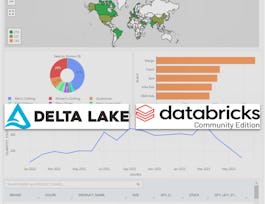
Coursera Project Network
Why people choose Coursera for their career




New to Data Analysis? Start here.

Open new doors with Coursera Plus
Unlimited access to 7,000+ world-class courses, hands-on projects, and job-ready certificate programs - all included in your subscription
Advance your career with an online degree
Earn a degree from world-class universities - 100% online
Join over 3,400 global companies that choose Coursera for Business
Upskill your employees to excel in the digital economy
Frequently asked questions
Access to lectures and assignments depends on your type of enrollment. If you take a course in audit mode, you will be able to see most course materials for free. To access graded assignments and to earn a Certificate, you will need to purchase the Certificate experience, during or after your audit. If you don't see the audit option:
The course may not offer an audit option. You can try a Free Trial instead, or apply for Financial Aid.
The course may offer 'Full Course, No Certificate' instead. This option lets you see all course materials, submit required assessments, and get a final grade. This also means that you will not be able to purchase a Certificate experience.
When you enroll in the course, you get access to all of the courses in the Specialization, and you earn a certificate when you complete the work. Your electronic Certificate will be added to your Accomplishments page - from there, you can print your Certificate or add it to your LinkedIn profile. If you only want to read and view the course content, you can audit the course for free.
If you subscribed, you get a 7-day free trial during which you can cancel at no penalty. After that, we don’t give refunds, but you can cancel your subscription at any time. See our full refund policy.

