This is the sixth course in the Google Data Analytics Certificate. You’ll learn how to visualize and present your data findings as you complete the data analysis process. This course will show you how data visualizations, such as visual dashboards, can help bring your data to life. You’ll also explore Tableau, a data visualization platform that will help you create effective visualizations for your presentations. Current Google data analysts will continue to instruct and provide you with hands-on ways to accomplish common data analyst tasks with the best tools and resources.

Share Data Through the Art of Visualization

Share Data Through the Art of Visualization
This course is part of Google Data Analytics Professional Certificate

Instructor: Google Career Certificates
734,890 already enrolled
Included with
9,904 reviews
Recommended experience
What you'll learn
Describe the use of data visualizations to talk about data and the results of data analysis.
Identify Tableau as a data visualization tool and understand its uses.
Explain what data driven stories are including reference to their importance and their attributes.
Explain principles and practices associated with effective presentations.
Skills you'll gain
Details to know

Add to your LinkedIn profile
24 assignments
See how employees at top companies are mastering in-demand skills

Build your Data Analysis expertise
- Learn new concepts from industry experts
- Gain a foundational understanding of a subject or tool
- Develop job-relevant skills with hands-on projects
- Earn a shareable career certificate from Google

There are 4 modules in this course
In this module, you’ll delve into the various types of data visualizations and explore what makes an effective visualization. You'll also learn about accessibility, design thinking, and other factors that will help you use data visualizations to effectively communicate data insights.
What's included
11 videos13 readings6 assignments
Tableau is a business intelligence and analytics platform that helps people visualize, understand, and make decisions with data. In this part of the course, you’ll become well-versed in Tableau’s dynamic capabilities and learn to inject creativity and clarity into your visualizations, ensuring that your findings are easy to understand.
What's included
7 videos7 readings5 assignments1 plugin
Connecting your objective with your data through insights is essential to data storytelling. In this part of the course, you’ll get acquainted with the principles of data-driven storytelling and learn to craft compelling narratives using Tableau's dashboard and filtering capabilities, giving life to your data insights.
What's included
9 videos4 readings7 assignments2 plugins
In this part of the course, you’ll discover how to give an effective presentation about your data analysis. This final module teaches you to construct insightful presentations that resonate with your audience. You'll learn to anticipate and address potential questions and to articulate the limitations of your data, ensuring a robust and credible narrative for your stakeholders.
What's included
13 videos9 readings6 assignments
Earn a career certificate
Add this credential to your LinkedIn profile, resume, or CV. Share it on social media and in your performance review.
Instructor

Offered by
Explore more from Data Analysis
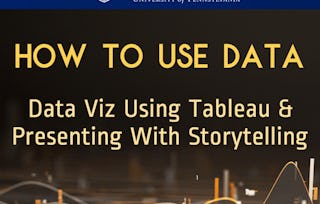 Status: Free Trial
Status: Free TrialUniversity of Pennsylvania
 Status: Preview
Status: Preview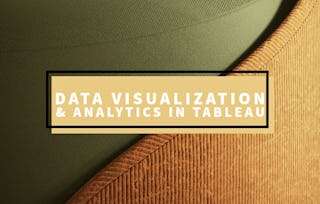 Status: Free Trial
Status: Free TrialUniversity of Colorado Boulder
 Status: Free Trial
Status: Free TrialDuke University
Why people choose Coursera for their career

Felipe M.

Jennifer J.

Larry W.

Chaitanya A.
Learner reviews
- 5 stars
74.65%
- 4 stars
16.53%
- 3 stars
5.09%
- 2 stars
1.99%
- 1 star
1.71%
Showing 3 of 9904
Reviewed on Dec 24, 2023
Lovely, educational, i am so in love with Google's great, detailed, friendly and informative tutors and i work to work for Google in Lagos, Nigeria as a junior analyst hopefully in the year 2024.
Reviewed on May 29, 2022
I love this training so far. I'm really excited about getting started with R as I have zero programming skills. I take that back. I taught myself html years ago but that doesn't really apply anymore.
Reviewed on Aug 12, 2022
Installing tableau desktop was optional but there are tasks that need installing the trial version of it. The course needs to make it clear at the stage where it is necessary.Overall a good course

Open new doors with Coursera Plus
Unlimited access to 10,000+ world-class courses, hands-on projects, and job-ready certificate programs - all included in your subscription
Advance your career with an online degree
Earn a degree from world-class universities - 100% online
Join over 3,400 global companies that choose Coursera for Business
Upskill your employees to excel in the digital economy
Frequently asked questions
Data is a group of facts that can take many different forms, such as numbers, pictures, words, videos, observations, and more. We use and create data everyday, like when we stream a show or song or post on social media.
Data analytics is the collection, transformation, and organization of these facts to draw conclusions, make predictions, and drive informed decision-making.
The amount of data created each day is tremendous. Any time you use your phone, look up something online, stream music, shop with a credit card, post on social media, or use GPS to map a route, you’re creating data. Companies must continually adjust their products, services, tools, and business strategies to meet consumer demand and react to emerging trends. Because of this, data analyst roles are in demand and competitively paid.
Data analysts make sense of data and numbers to help organizations make better business decisions. They prepare, process, analyze, and visualize data, discovering patterns and trends and answering key questions along the way. Their work empowers their wider team to make better business decisions.
You will learn the skill set required for becoming a junior or associate data analyst in the Google Data Analytics Certificate. Data analysts know how to ask the right question; prepare, process, and analyze data for key insights; effectively share their findings with stakeholders; and provide data-driven recommendations for thoughtful action.
You’ll learn these job-ready skills in our certificate program through interactive content (discussion prompts, quizzes, and activities) in under six months, with under 10 hours of flexible study a week. Along the way, you'll work through a curriculum designed with input from top employers and industry leaders, like Tableau, Accenture, and Deloitte. You’ll even have the opportunity to complete a case study that you can share with potential employers to showcase your new skill set.
After you’ve graduated from the program, you’ll have access to career resources and be connected directly with employers hiring for open entry-level roles in data analytics.
More questions
Financial aid available,

