What Is Go Programming Language and What Is It Used For?
October 14, 2024
Article

Cultivate your career with expert-led programs, job-ready certificates, and 10,000 ways to grow. All for $25/month, billed annually. Save now
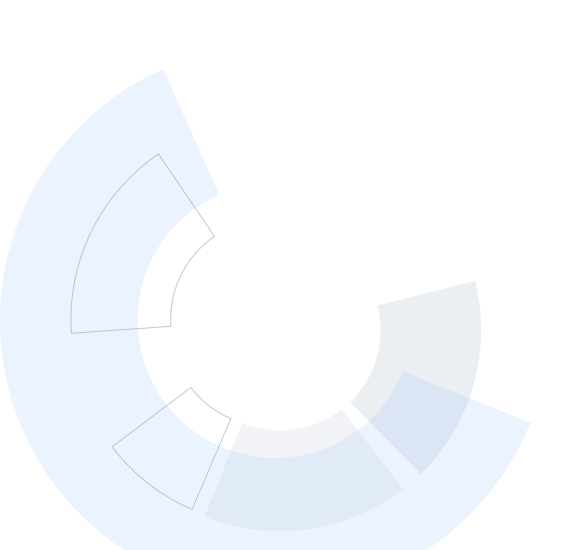

Build with Laravel, a PHP Framework. Create safe and secure web apps and webpages with Laravel

Instructor: Aaron Saray
Included with 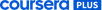
(18 reviews)
(18 reviews)

Add to your LinkedIn profile



Add this credential to your LinkedIn profile, resume, or CV
Share it on social media and in your performance review

With Laravel, a PHP language framework, websites and apps are built faster and easier than ever before. With all of this tooling, abstraction and speed, however, it can be easy to forget or overlook security. In this course, you will learn about some of Laravel's built-in security features; best practices for securing your application; and real-life code and examples.
The PHP framework Laravel offers many options to build strong, safe apps and websites. In the first part of this course, you will explore some of the most common ways to secure your Laravel application. You’ll learn about configuring your application securely to reduce the chance of leaking secrets and credentials, validating user input and authentication methodologies. The second half of the course focuses on user access control through gates and policies, eliminating SQL injection attacks and securing sessions with rate limits. If you stick with it through the end, you’ll get a bonus section about static analysis, tripwires and honeypots.
Applied Learning Project
In the hands-on project for this course, you will be presented with seven challenges that you would encounter in a typical Laravel project. By the end of the course and the project you will be able to analyze and evaluate a Laravel application for overt security vulnerabilities, configure and create a secure-by-default Laravel application, and recommend features to add to a Laravel application to heighten the chance of catching malicious actors. You will be given a free trial to access to the Infosec Skills platform to complete the project.
To get started in this beginning course on Laravel, we will examine what prerequisites you need to get the most out of this specialization. We’ll discuss the different ways to install the Laravel framework and focus on the most secure choice. We also will talk about the security concerns of using third-party packages. The course will introduce some tips on how to audit your application after a third-party package is installed. Finally, we'll share resources to stay up-to-date with Laravel.
Securing configuration and secrets is one of the most important parts of your Laravel app. This course will focus on using the configuration system properly, securing environment secrets and ways to force SSL for your Laravel app. In addition, log filtering and exception handling systems are constructed to reduce the chance of leaking sensitive information. Validation is necessary to secure input from both users and third-parties. In this course, we’ll discuss what things to validate, why to validate them and how to use Laravel’s built-in rules to get the most secure validation configuration. We'll examine using form requests to validate for controllers, as well as using inline-validation for commands. Finally, custom validation is also built and dissected. Authentication is the first half of securing user access to your Laravel application. In this course, we’ll cover how to authenticate users in Laravel and the reasons why. We’ll discuss and examine the built-in Laravel authentication kits and explain which kit is best for which use case. Even if you have unique authentication requirements, Laravel’s authentication system can be used and we’ll show how with a custom authentication provider. Authorization is the second half of securing user access to your Laravel application. In this course, we’ll discuss the different built-in options Laravel has to provide authorization. Gates, a simpler solution, will be compared to the more advanced policy system. Extending the authorization system with roles and permissions with a third-party package is also demonstrated. Finally, best practices of using authorization will be presented, including making sure not to fall into some common traps.
This course focuses on ways to keep your Laravel database secure. It starts with supporting request and response security. First, we’ll discuss how Laravel supports semantic request verbs while still being compatible with browsers. Then, tools to protect against cross-site request forgery and cross-site scripting protection are examined. Then it describes the best practices for applying specific security-related headers to responses are reviewed.
We then move on to the two types of scanning tools that can be used on a Laravel application: developer code-scanning tools and hacker attack tools. In this course, we talk about what tools you should run to scan your code and configuration for security holes and vectors of attack. Additionally, we discuss other tools that a bad actor might use against your website, so you can learn to use them against yourself first and protect yourself proactively. This course also covers two ways of interacting with bad actors: honeypots and tripwires. Tripwires, functionality that matches a specific restricted access and then actively alerts or blocks access, are discussed and demonstrated. Honeypots, functionality attached to the app to monitor suspected bad activity and report on it later, are also reviewed. Closing out this learning path, we’ll talk about what next steps to take to secure your Laravel application and stay connected with the community. You’ll learn how to stay in the know and see what new security weaknesses are out there and whether you’re affected. e.g. This is primarily aimed at first- and second-year undergraduates interested in engineering or science, along with high school students and professionals with an interest in programming.
In this course, you'll take a look at how Laravel protects your database and ways you can configure it to protect your system. The Laravel database access layer has a lot of built-in protection from common attacks. However, when you need to customize functionality it can be easy to undo that layer and allow for attacks like SQL injection. In this course, we’ll discuss how Laravel protects your database and look at ways to extend functionality without compromising security. Then, we’ll pivot to performance and reducing the chance of denial of service attacks. Finally, concentrating on a layered approach of security in your app, we’ll focus on the security of properties in an Eloquent model.
The course also covers three related concepts that are compared and analyzed. Securing Laravel passwords and ensuring their complexity is explained. Hashing functionality and algorithms provided by Laravel are also reviewed. Leveraging encryption by hand, as well as where it’s automatically integrated into Laravel, is also discussed. Additionally, the course will discuss two mechanisms for tracking users between requests and storing user information are discussed in this course: sessions and cookies. First, all of the different session configurations and drivers are discussed. We’ll review what is really necessary and what is just hype. Then, using the persistent session storage and flashing session data is reviewed. The course complete with a discussion of the usage and security of Laravel cookies. And finally, the course will cover how Laravel provides functionality to rate limit incoming requests. Rationale for choosing to protect end points, both globally and with segmented or conditional choices, is discussed.



Infosec believes knowledge is power when fighting cybercrime. We help IT and security professionals advance their careers with skills development and certifications while empowering all employees with security awareness and privacy training to stay cyber-safe at work and home. Learn more at infosecinstitute.com.





Unlimited access to 10,000+ world-class courses, hands-on projects, and job-ready certificate programs - all included in your subscription
Earn a degree from world-class universities - 100% online
Upskill your employees to excel in the digital economy
Best for those who deploy and support Laravel applications.
It is helpful to take the Laravel Courses in the following order: Laravel: Configure, Validate, Authenticate and Authorize; Laravel Protections; Laravel Additional Security
This specialization does not provide university credit.
Analyze and evaluate a Laravel application for overt security vulnerabilities
Configure and create a secure-by-default Laravel application
Recommend features to add to a Laravel application to heighten the chance of catching malicious actors
This course is completely online, so there’s no need to show up to a classroom in person. You can access your lectures, readings and assignments anytime and anywhere via the web or your mobile device.
If you subscribed, you get a 7-day free trial during which you can cancel at no penalty. After that, we don’t give refunds, but you can cancel your subscription at any time. See our full refund policy.
Yes! To get started, click the course card that interests you and enroll. You can enroll and complete the course to earn a shareable certificate, or you can audit it to view the course materials for free. When you subscribe to a course that is part of a Specialization, you’re automatically subscribed to the full Specialization. Visit your learner dashboard to track your progress.
Yes. In select learning programs, you can apply for financial aid or a scholarship if you can’t afford the enrollment fee. If fin aid or scholarship is available for your learning program selection, you’ll find a link to apply on the description page.
When you enroll in the course, you get access to all of the courses in the Specialization, and you earn a certificate when you complete the work. If you only want to read and view the course content, you can audit the course for free. If you cannot afford the fee, you can apply for financial aid.
Financial aid available,
New to Coursera?
Having trouble logging in? Learner help center
This site is protected by reCAPTCHA Enterprise and the Google Privacy Policy and Terms of Service apply.